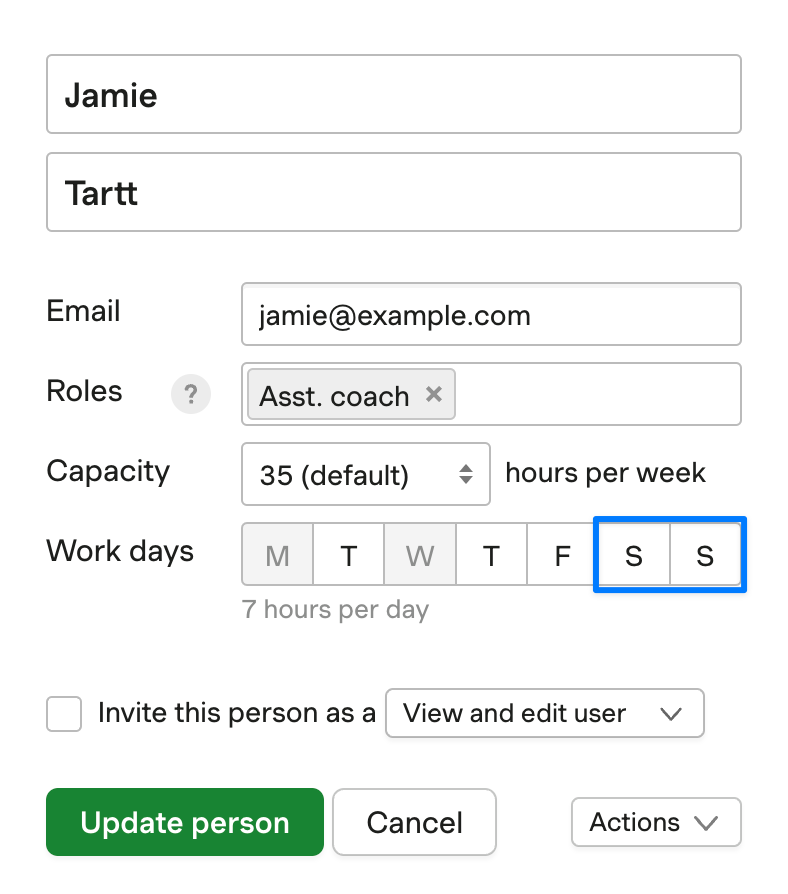Scheduling time on weekends
All Forecast accounts have weekends enabled by default, so you’ll be able to schedule assignments on Saturdays and Sundays.
If you don’t want weekends in your account, please contact our support team. Before you reach out, make sure to edit or delete any assignments that currently include weekend days.
Changing the days of the week a person works
Saturday and Sunday are automatically set as non-work days for each person, but you can change them to regular work days for anyone who works weekends.
- Head to Manage > Team and click the name of the person whose work days you need to update.
- Click the Saturday and Sunday squares to enable them as work days for that person and click the squares for any other weekdays to designate them as non-work days. A person’s unavailable days are grayed out.
- Click Update person to save.