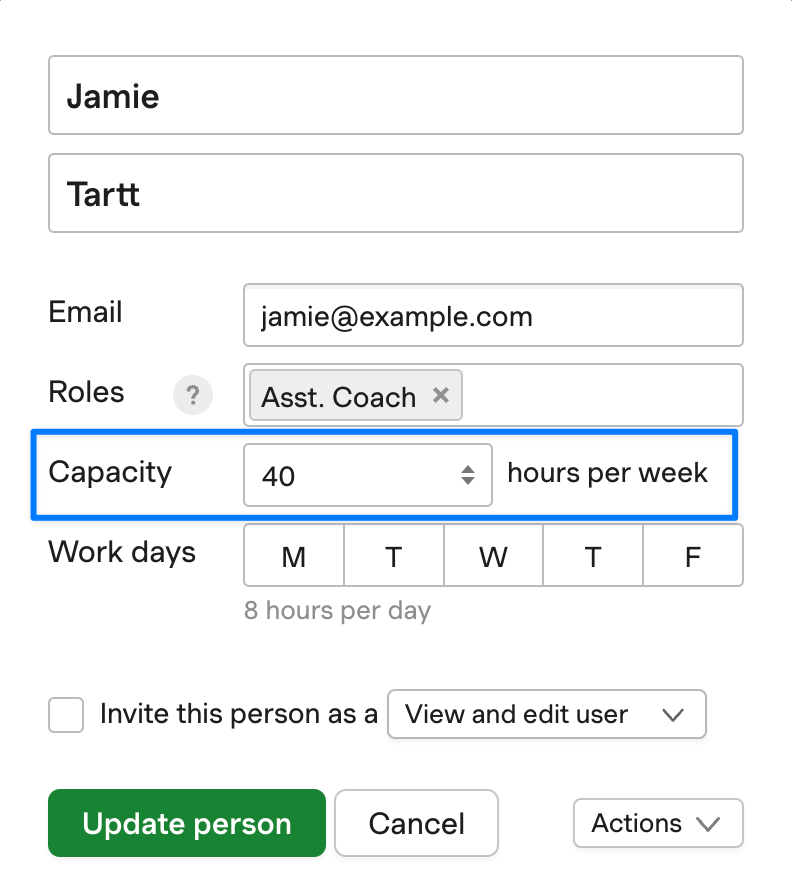Setting capacity
You can either change the default number of hours per week (capacity) for everyone on the account, or customize it per person.
Note: You can also change which days of the week individual people are available to work with their work days. Forecast divides a person’s capacity across their work days, which ensures that the daily, weekly, or monthly heat map displays the person’s availability accurately.
Updating the default capacity for everyone
To update the default capacity for everyone in Forecast:
- Head to Settings (upper right corner) > Account settings and select the preferred number of hours per week from the Default capacity dropdown.
- Capacity can be set in 0.5 hour increments.
- Click Update to save.
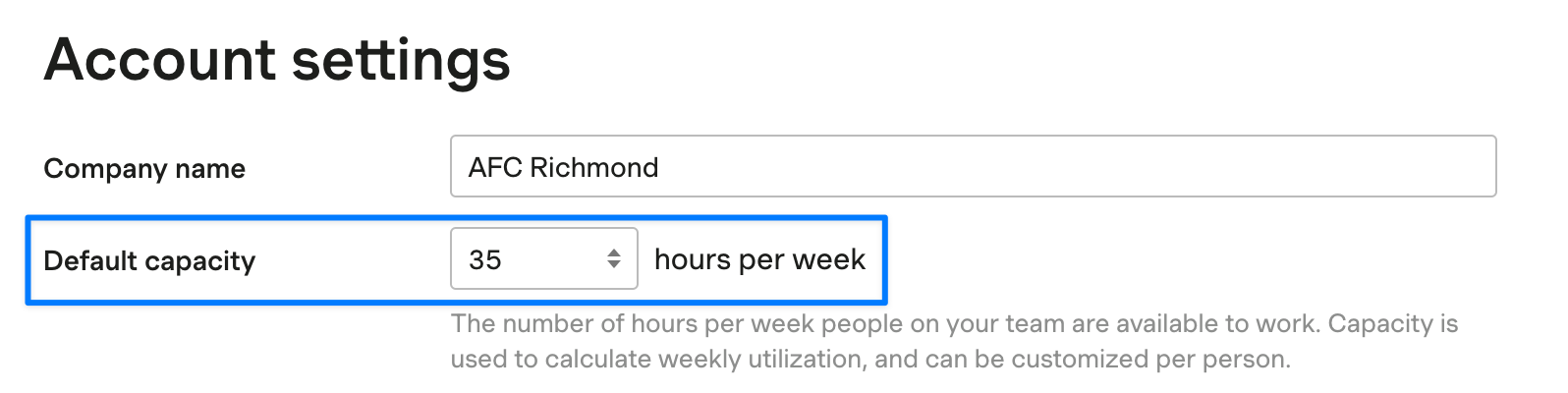
Note: If a person’s capacity has already been customized (see below), changing this default will not update their capacity. This preserves the customization you’ve already specified for that person.
Updating the capacity for a specific person
Customizing capacity by person allows you to distinguish teammates whose weekly hours differ from the rest of the team.
To update the capacity for one person:
- Head to Manage > Team and click the person whose capacity you want to change.
- Select their capacity from the Capacity dropdown.
- Click Update person to apply the change.
You can also edit a person’s capacity by clicking Actions > Edit beneath the person’s name on the Team schedule.