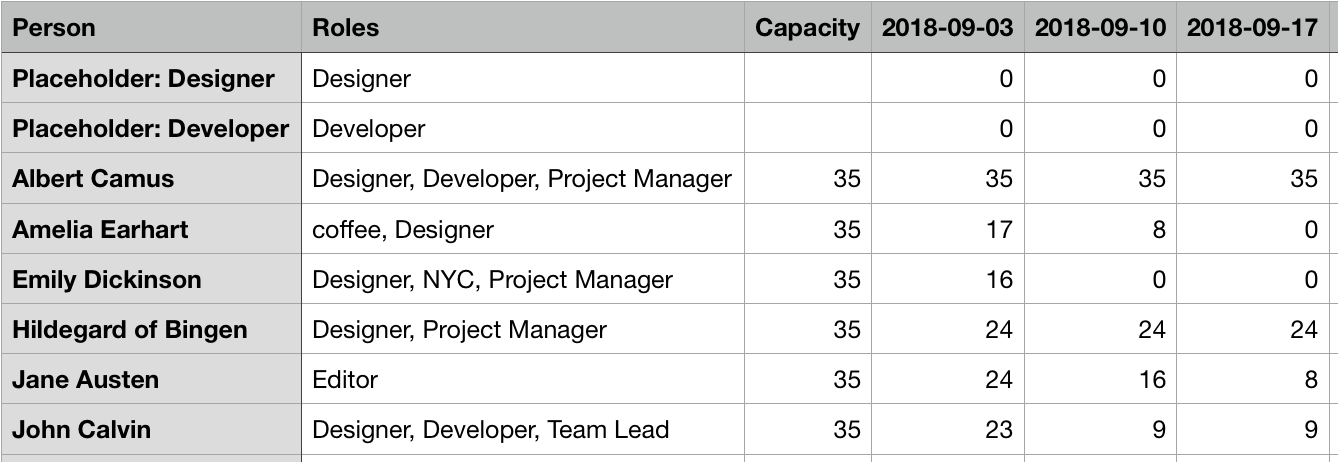Exporting data
Exporting requires View and Edit permissions.
You can export your Forecast schedule data to CSV files, which you can open in any spreadsheet editing program to further analyze on your own.
- Click Export in your top menu bar.
- Choose whether you’d like to export your Projects schedule or Team schedule.
- If you’re exporting the Projects schedule, choose whether you’d like to include Tasks in your export.
- Choose between a Weekly or Monthly time format.
- Choose whether you’d like the weeks or months exported as Columns (default) or Rows.
- Select the timeframe you’d like to export.
- Click Export.
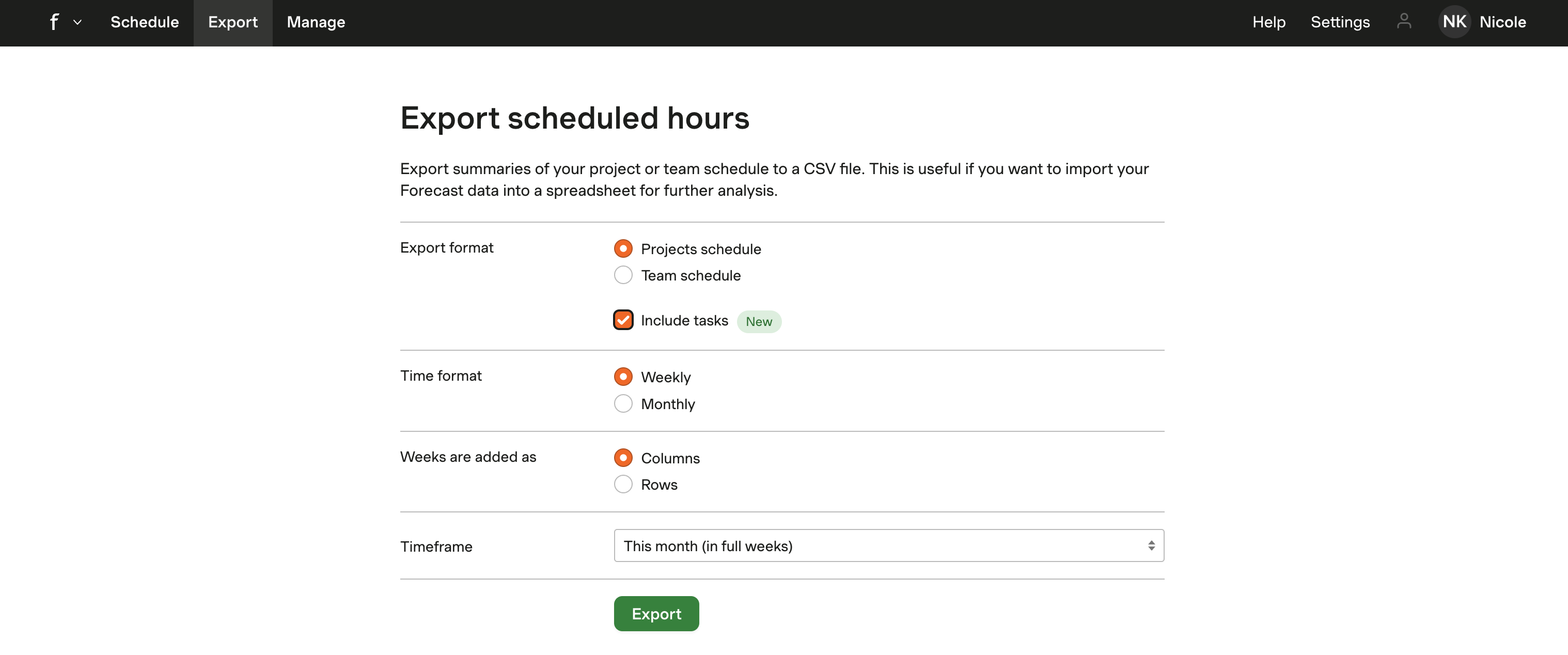
Projects schedule exports have columns for Client, Project, Project Code, Project Label, Project Tags, Task, Person, Roles, and hourly totals for each week or month included in the report.
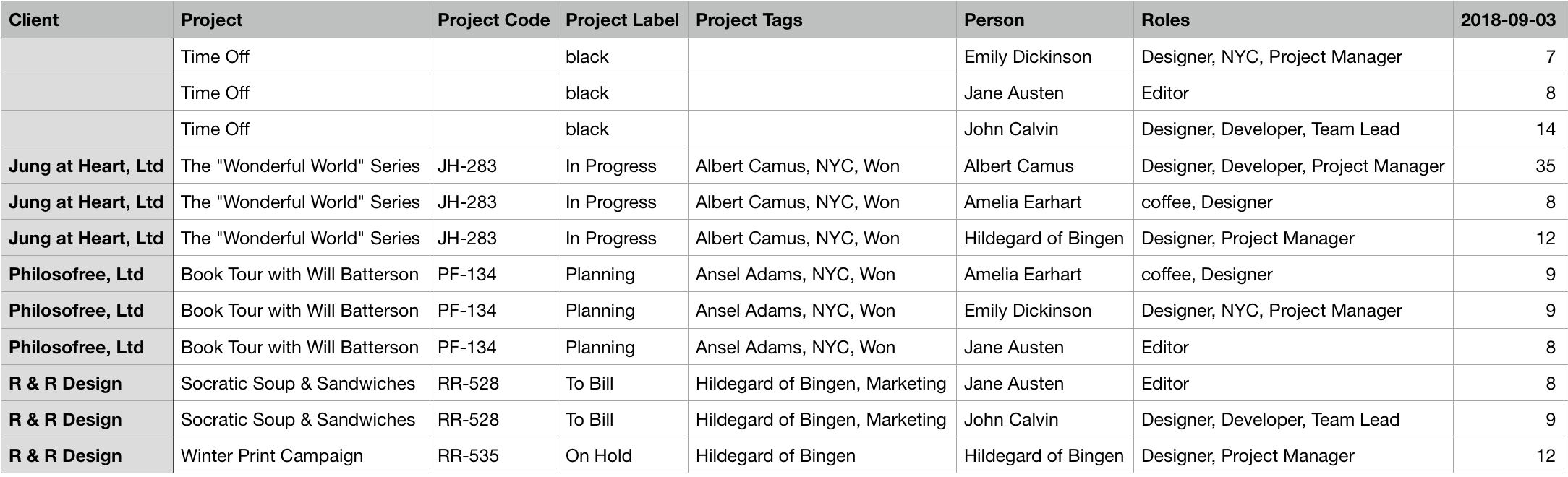
Team schedule exports have columns for Person, Roles, Capacity, and hourly totals for each week or month included in the report.