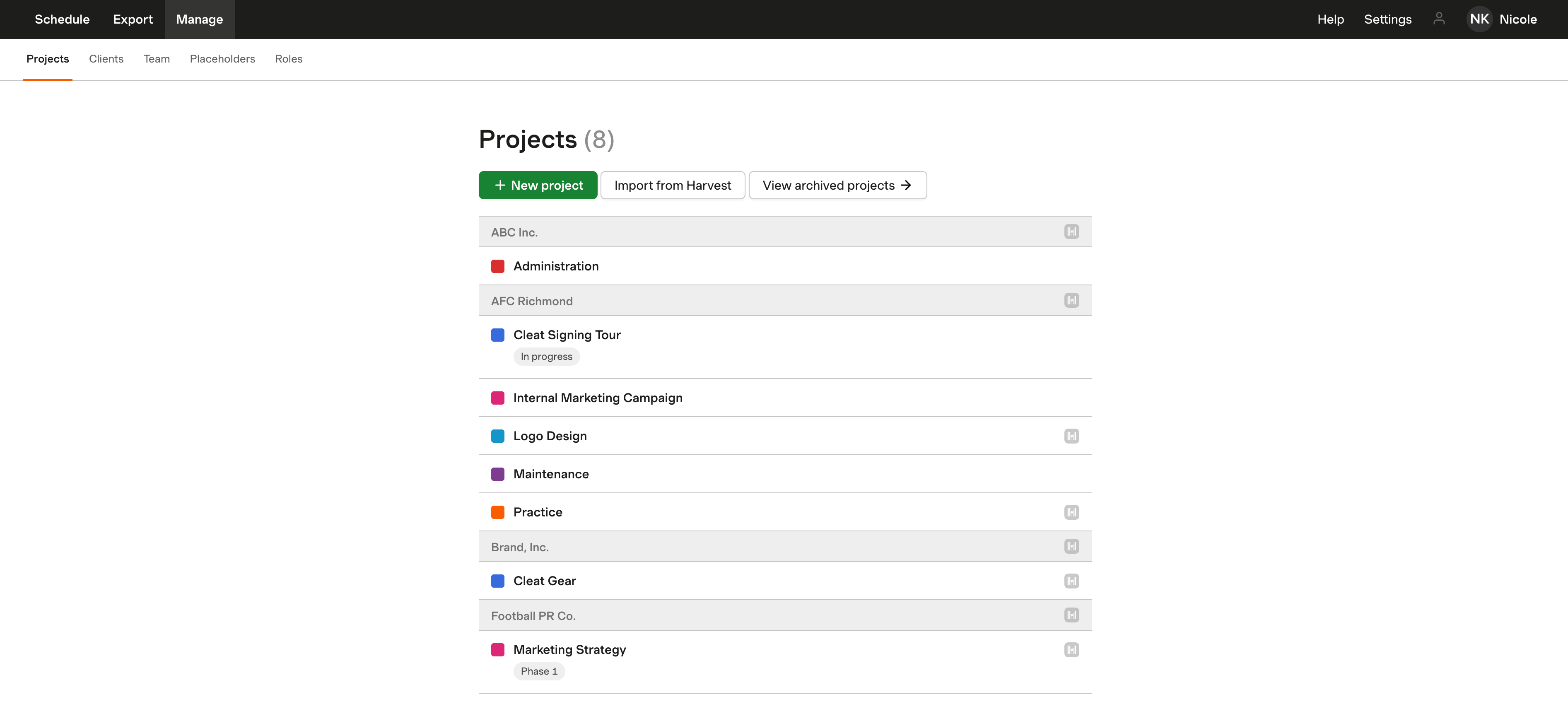What are projects?
Projects include any planned internal work or planned work that you’ll complete for a client.
Your projects are accessible in two places—as part of the Schedule (Schedule > Projects) and on your Projects page (Manage > Projects).
Your Projects schedule (Schedule > Projects) is a visual representation of your active projects, the people assigned to them, and their scheduled time. From here, you can:
- View your team’s scheduled time by project.
- Assign, edit, and view assignments for a project.
- Remove a team member from a project.
- Create and edit projects.
- Add project tags and color labels.
- Copy a new project to Harvest, or go to a linked project’s analysis page in Harvest.
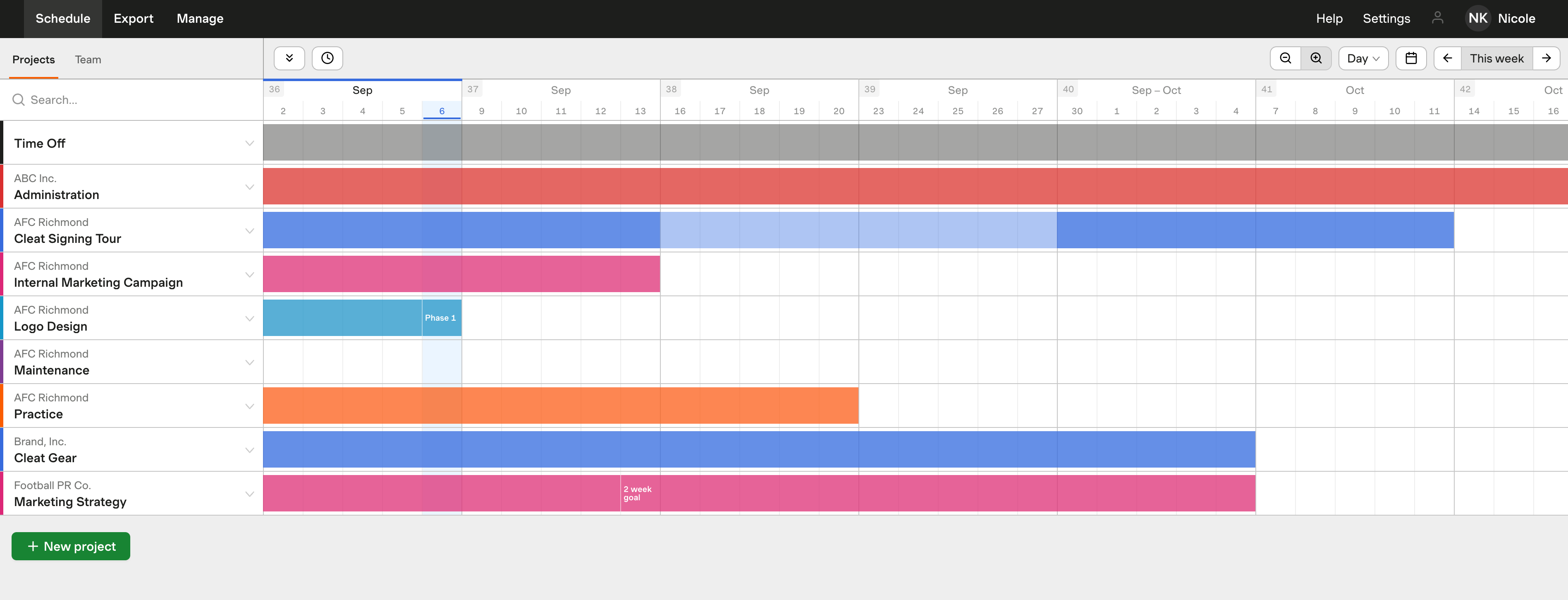
Your Projects page (Manage > Projects) is where you’ll find all the active and archived projects in your account. From here, you can:
- View and manage all your active and archived projects.
- Create and edit projects.
- Add project tags and color labels.
- Import projects from Harvest.
- Go to a linked project’s analysis page in Harvest.