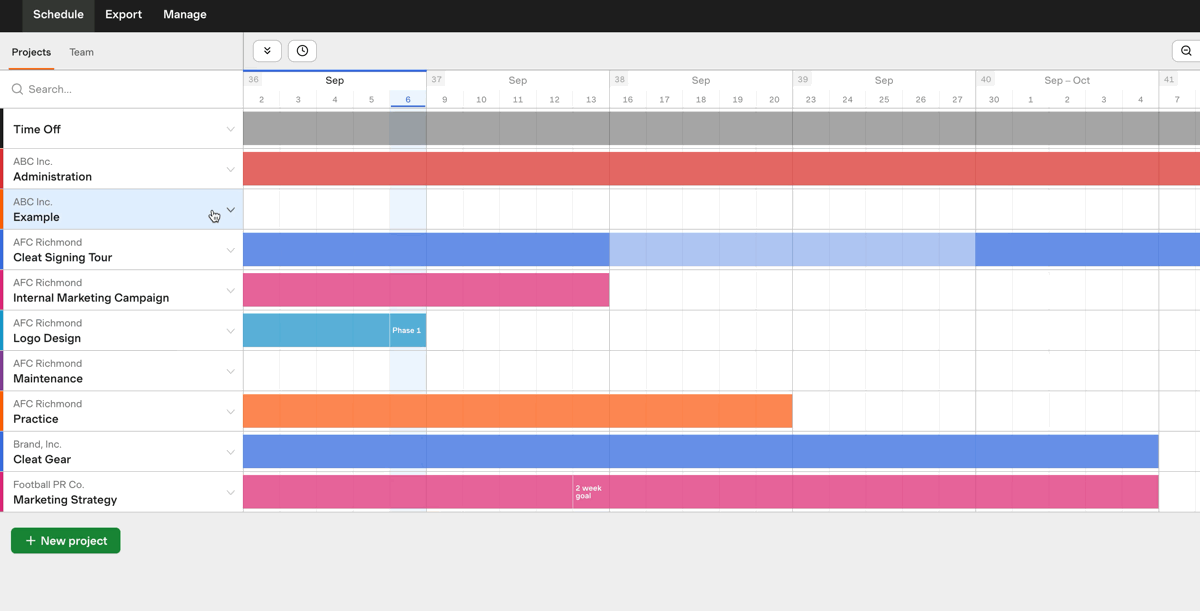Editing projects
Managing projects requires View and Edit permissions.
You can edit a project’s name, color, client, code, and notes from the Projects schedule or from Manage > Projects.
Note: If your account is connected to Harvest, editing a project’s name will also edit its name in Harvest, and it’s not always possible to edit a project’s client if that project is linked to Harvest. See our article on how data syncs between Harvest and Forecast for more information.
To edit a project from the schedule:
- Head to the Projects schedule.
- Click the name of the project you want to edit.
- Click Actions > Edit and make any edits.
- You can also use the Actions dropdown to archive or delete the project.
- Click Update project.