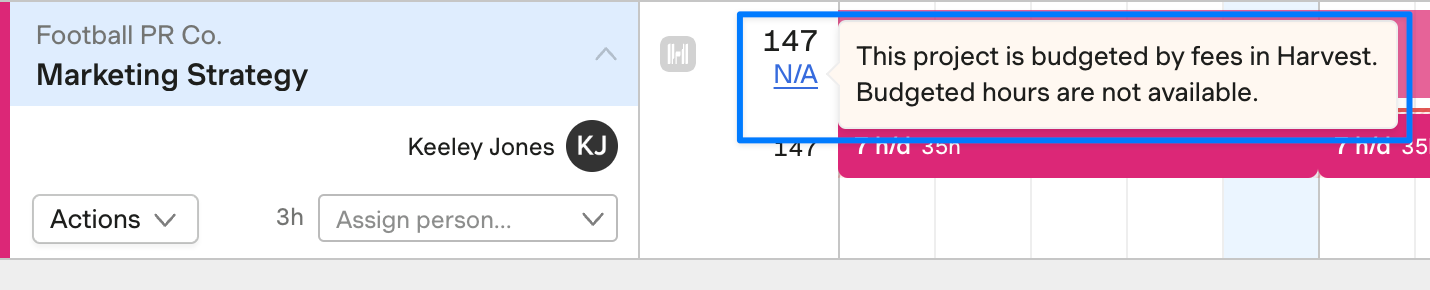Future scheduled hours and remaining budgeted hours
Future scheduled hours
Future scheduled hours are the number of hours scheduled on a project from the current date through the end of the project. On the Projects schedule, click the clock icon in the gray bar (below the top navigation bar) to view the future scheduled hours drawer.
You’ll see the future scheduled hours for each project as a whole. When a project is expanded, you’ll also see the number of hours scheduled for each person assigned to the project.
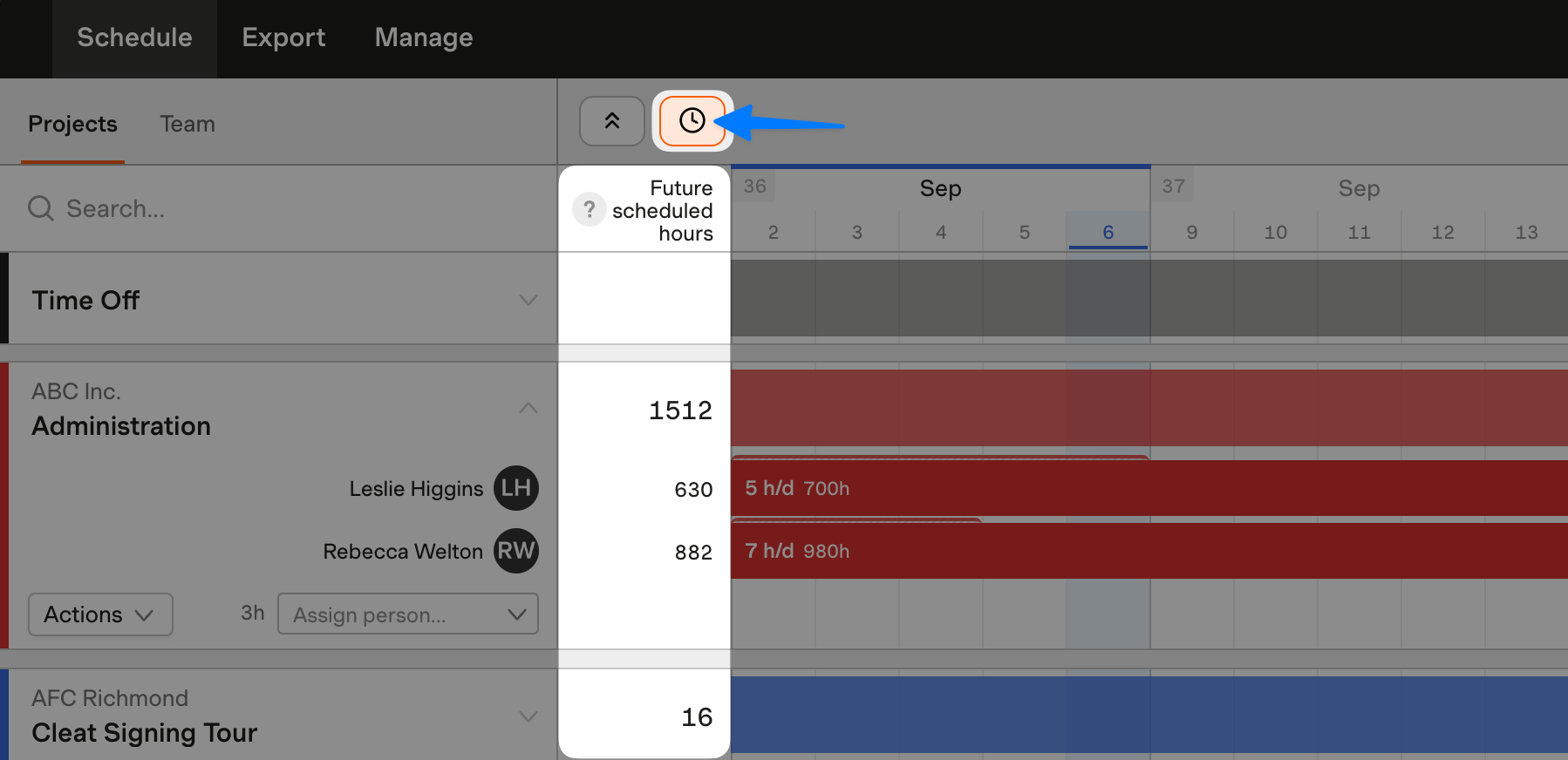
Future scheduled hours for projects and tasks update in real time as you add and remove assignments.
Note: The future scheduled hours numbers are not affected by navigating forward or backward in time on the schedule–they will always show the number of hours scheduled on a project and/or task from the current date (today).
Remaining budgeted hours
If your Forecast account is linked to a Harvest account, any linked project with an hourly budget will display the remaining budgeted hours at the project level (not task level) below its future scheduled hours.
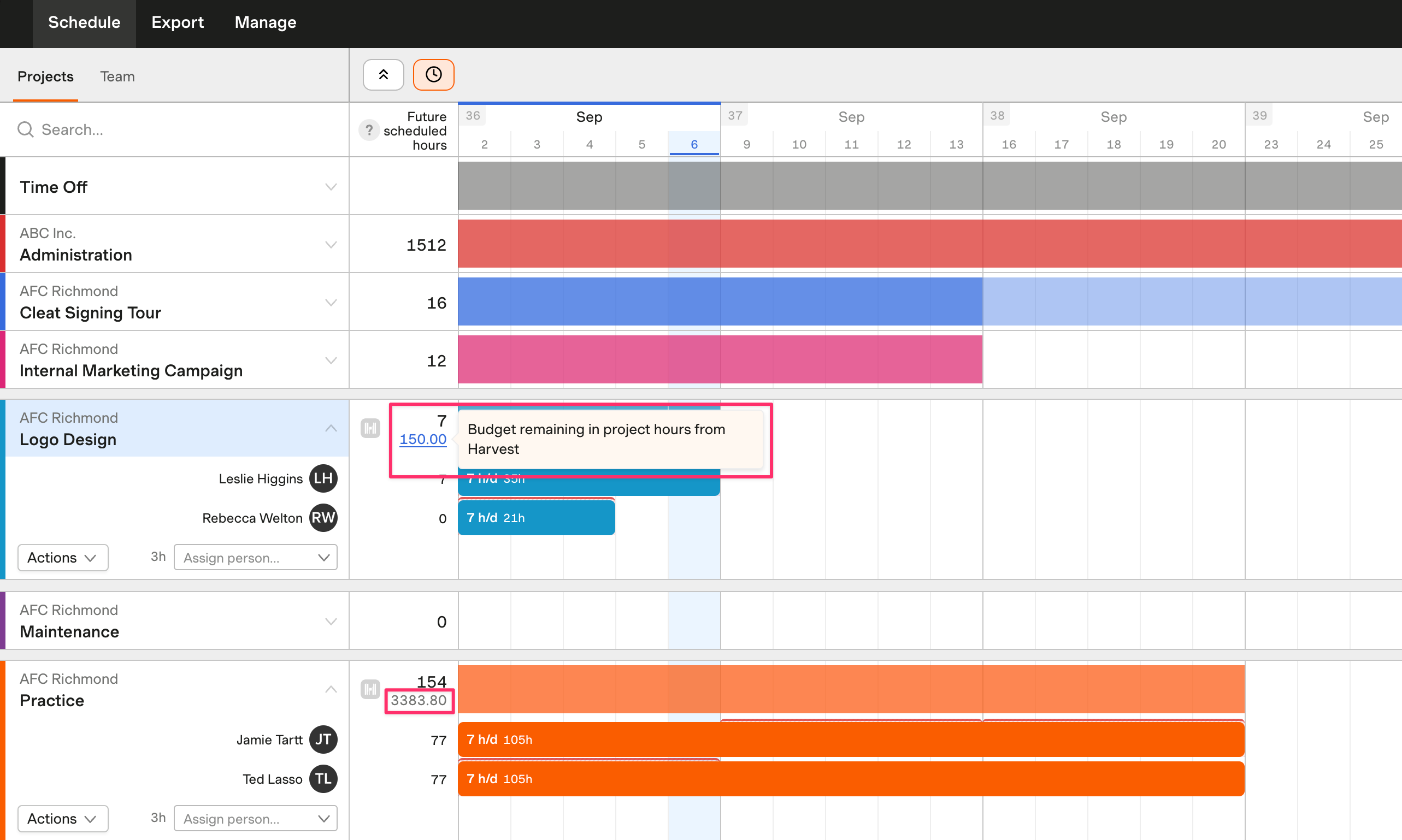
Other projects won’t display a remaining budgeted hours figure:
- Linked projects with task budgets won’t show the budget per task, only the future scheduled hours.
- Linked projects with fee-based budgets in Harvest will display N/A, and you can hover over that text to surface the reason.
- Linked projects with no budget set in Harvest will display —, and you can hover over it to surface the reason.
- Unlinked projects won’t display anything at all.