Creating projects
Creating projects requires View and Edit permissions.
Creating a project in Forecast is the first step toward scheduling your team and analyzing your team’s time. You can have as many projects as you need.
If your account is connected to Harvest, you can import projects from Harvest at any time via the Harvest integration. Importing projects from Harvest links them between the two tools for additional layers of reporting.
Creating projects in Forecast
- Head to the Projects schedule.
- Click the + New project button in the lower left corner.
- Choose your project name, client, project code (if you have one), notes, color label, and project tags.
- Click Save project.
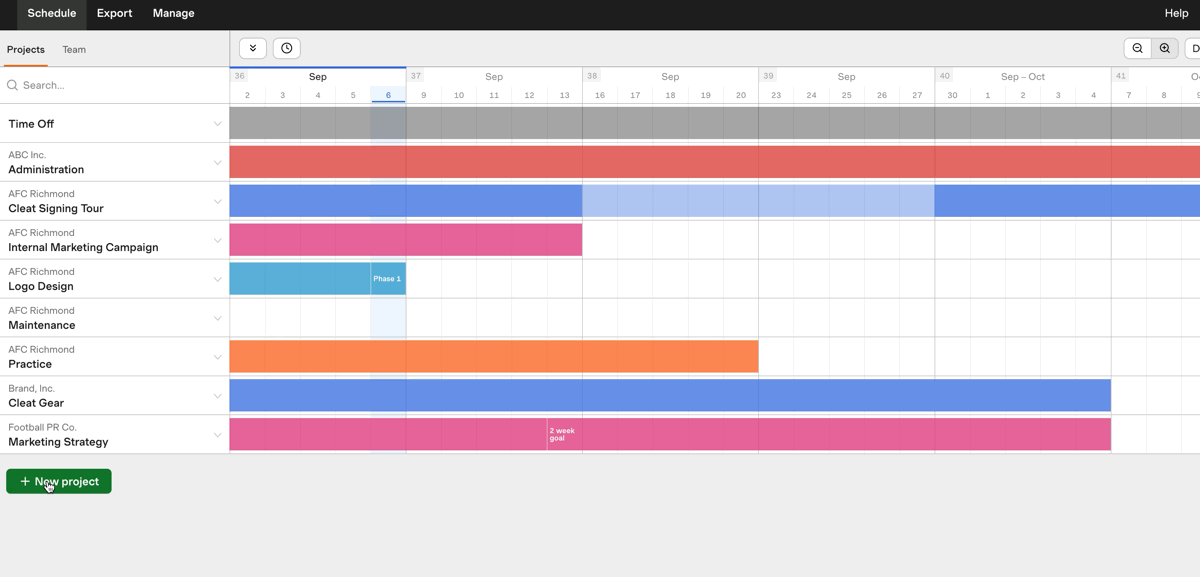
Importing projects from a connected Harvest account
- Head to the Projects schedule.
- Click the Import projects from Harvest button in the lower left corner.
- Select the projects and clients you want to import.
- Click the green Import button at the bottom of the page to confirm.
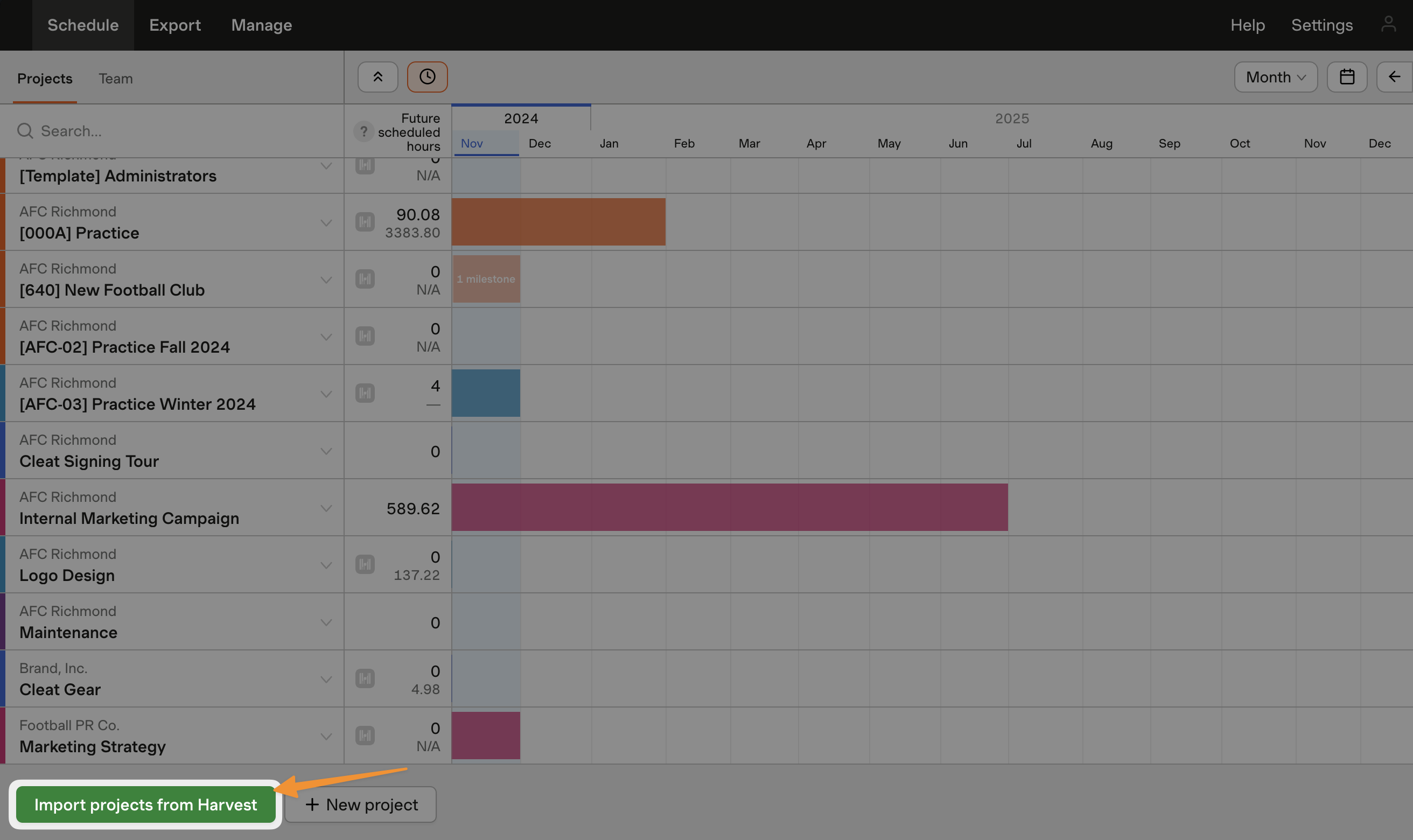
You can also create and import projects from Manage > Projects.
