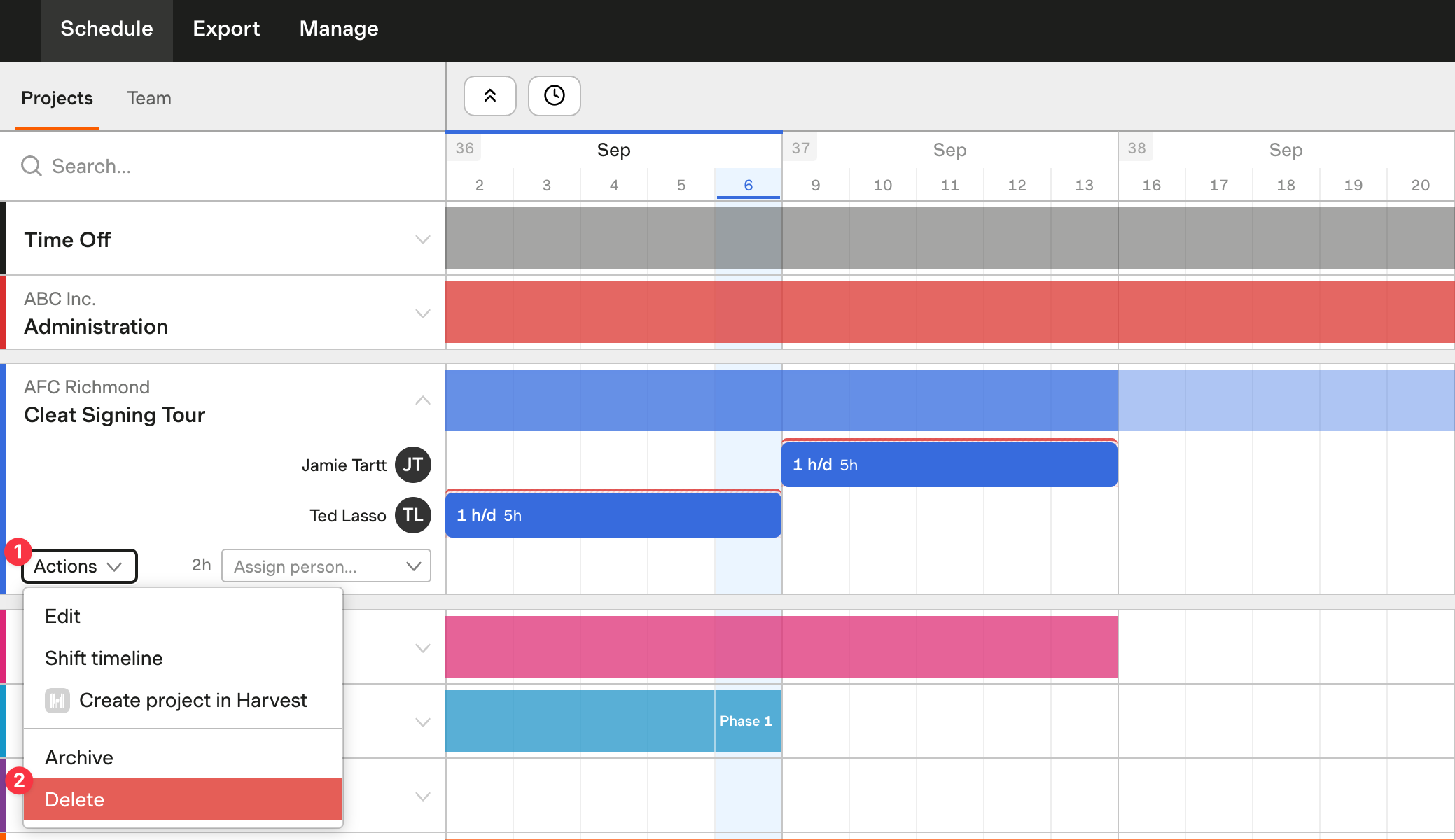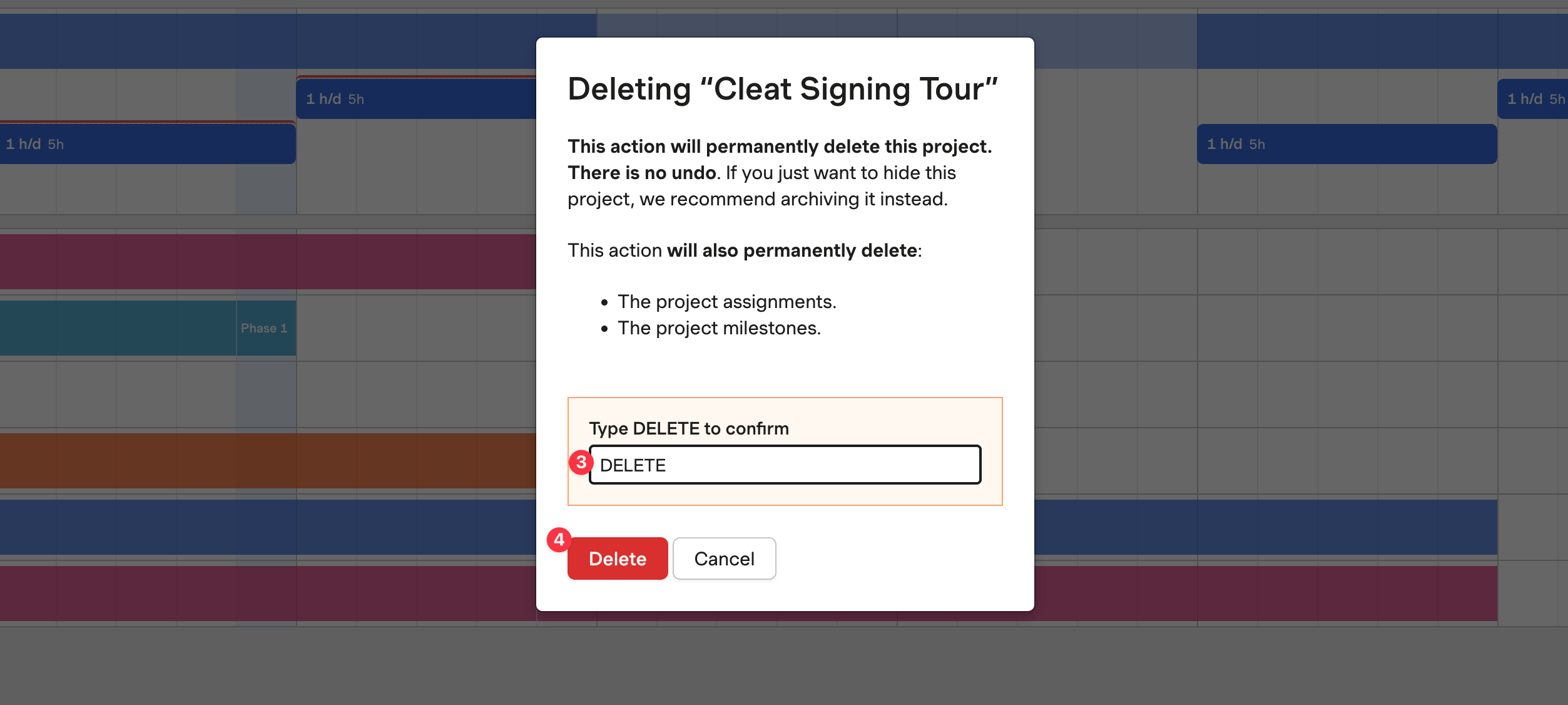Archiving, restoring, and deleting projects
Archiving projects
If your team isn’t actively working on a project, you can archive it to remove it from your schedule and active projects list found in Manage > Projects. Once a project has been archived, all of its data remains intact, and you have the option to restore it at any time from Manage > Projects > View archived projects.
To archive a project:
- Head to your Projects schedule.
- Expand the project you want to archive.
- Click the Actions dropdown to the bottom left of your project name.
- Select Archive.
- If your account is connected to Harvest, choose whether you’d like to archive the project in both tools, or just in Forecast. Then, click the Archive button again to confirm.
- The project will be moved to the list of archived projects in Manage > Projects and its assignments will be removed from the schedule.
You can also archive projects from Manage > Projects.
Note: If you need to archive a project in Harvest, and not in Forecast, please contact support for assistance.
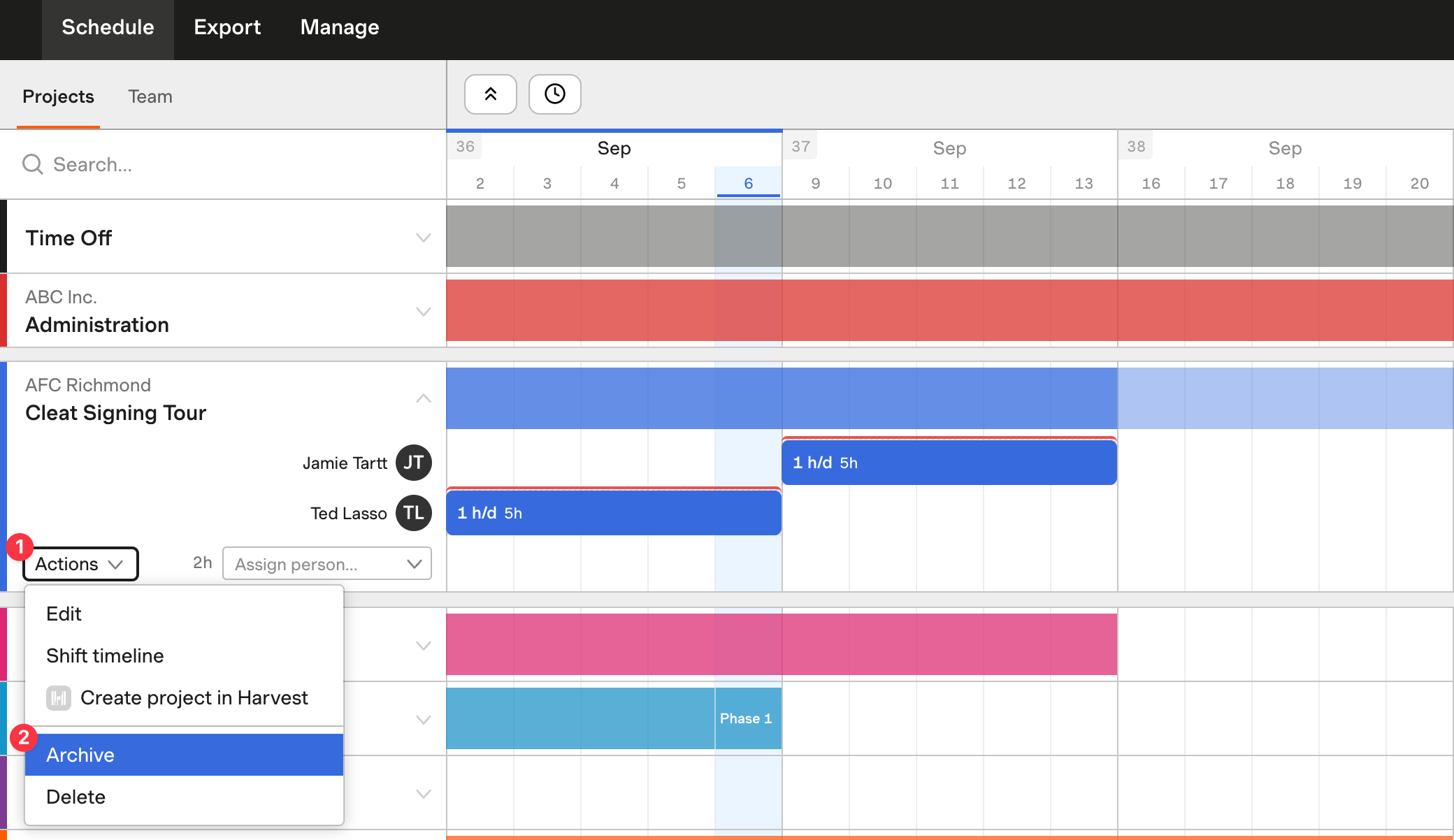
Restoring projects
To restore an archived project:
- Head to Manage > Projects.
- Click View archived projects.
- Click Restore next to the archived project’s name. The project will be moved back to the list of active projects, and its assignments will appear on the schedule again.
Note: If your account is connected to Harvest, restoring a project in Forecast will also restore the linked project in Harvest.
Deleting projects
To completely remove a project from your account, you can delete it. Deleting will permanently remove a project and all of its time assignments. If you delete a project, we do NOT retain its data, so the project data is not recoverable.
To delete a project:
- Head to your Projects schedule.
- Expand the project you want to delete.
- Click the Actions dropdown to the bottom left of your project name.
- Select Delete.
- Type
DELETEto confirm your deletion, then click Delete.
You can also delete projects from Manage > Projects.
Note: If your account is connected to Harvest, deleting a project in Forecast will not delete the linked project in Harvest.