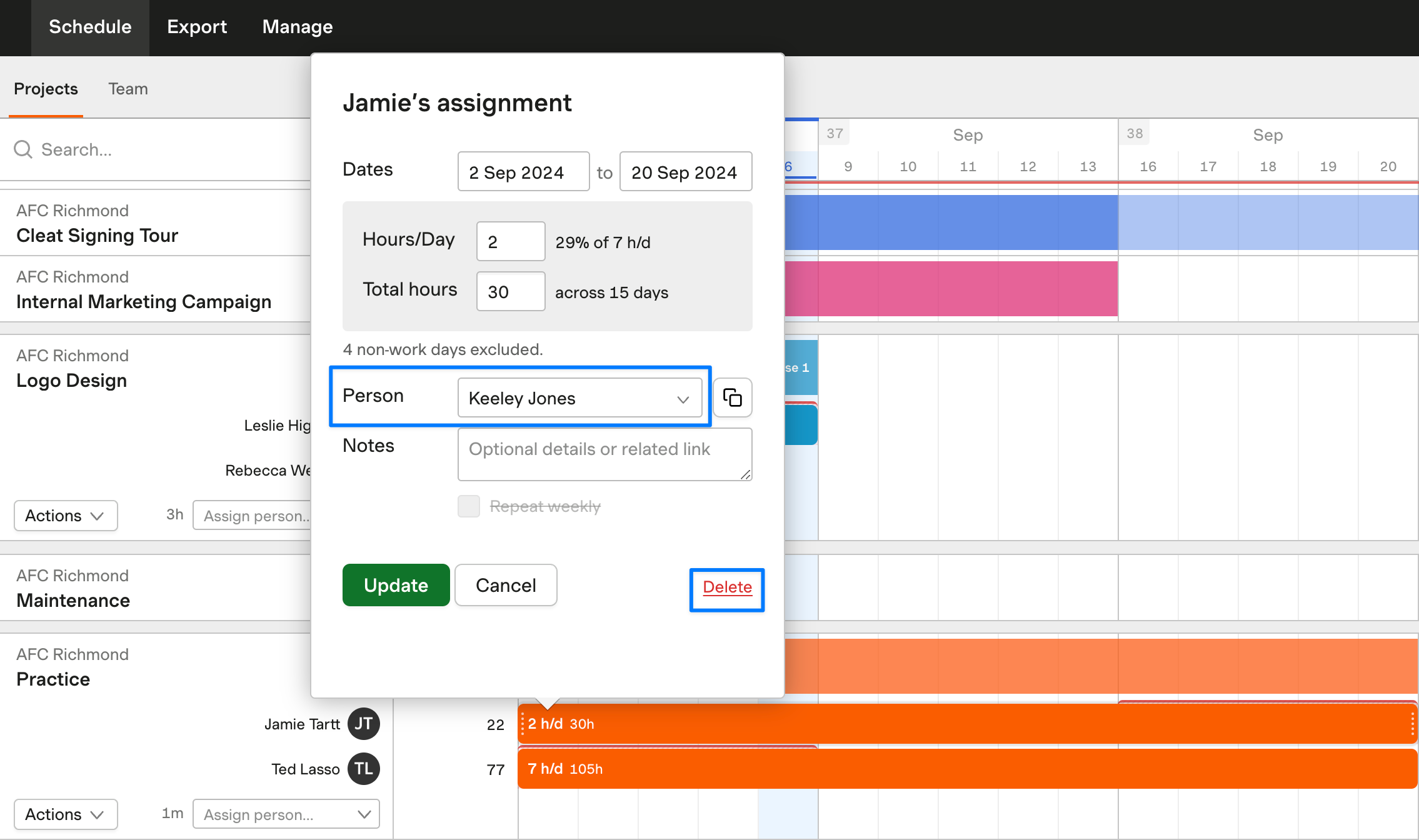How do I remove a person from a project?
Managing assignments requires View and Edit permissions.
To remove a person or placeholder from a project, you’ll need to delete or reassign all of their time assignments on the project:
- Click on an assignment you need to update.
- Select a new person from the Person dropdown to reassign the hours, or select Delete to delete the assignment.
- Deleting an assignment is immediate and permanent. There is no undo.
- If you chose a new person, click Update to save the change.
After you’ve deleted or reassigned all of the person or placeholder’s time on the project, they’ll be removed from it automatically.