The benefits of integrating Harvest and Forecast
By reviewing three key data points about every project (budget, scheduled hours, and actual tracked time), you can stay on top of the progress of your projects and take action before things go off course. Here’s a brief overview of how it works:
- When you set a budget in Harvest, you set the overall time allowance on a project.
- As you schedule time in Forecast, we surface that time as estimates in Harvest.
- Finally, as your team tracks time, you’ll see the project’s actual hours and can compare them to the estimates.
The result is a way to see your project’s actual progress against budgets and future estimates.
See real-time budgets as you schedule in Forecast
As you schedule Harvest-connected projects in Forecast, you can compare future scheduled hours with the hours remaining in the project’s budget from Harvest.
Note that projects with fee-based budgets and unlinked projects won’t display this figure. Instead, they’ll display N/A, and you can hover over this text to surface the reason.
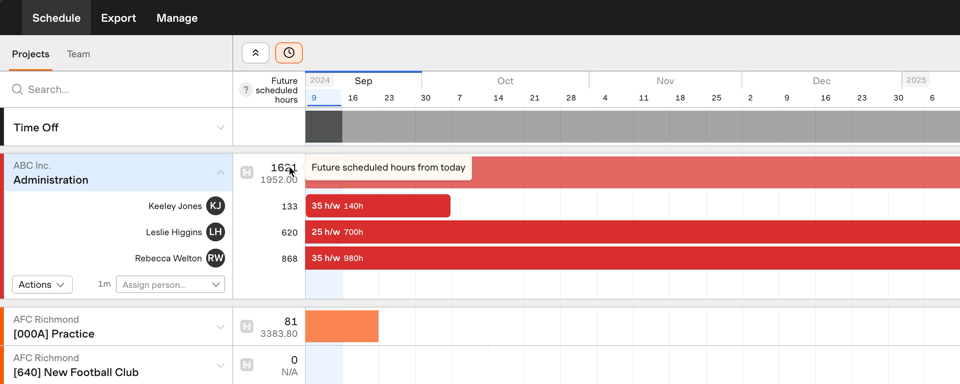
Learn more about using remaining budgeted hours in Forecast
Run projects predictably in Harvest
You’ll be able to see if a project is forecasted to go over budget, and by how much, on the project’s analysis page in Harvest. You can see the forecasted budget remaining in a visual on the Project progress graph.
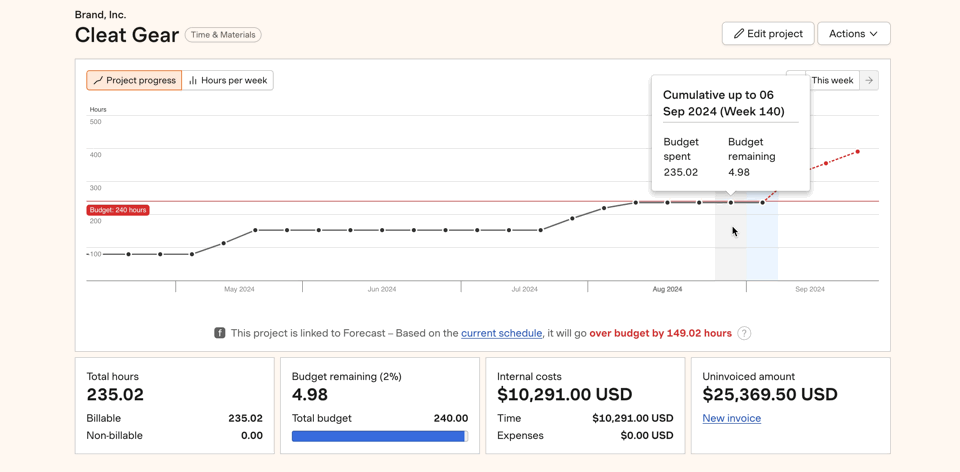
Learn more about running projects predictably in the Harvest Help Center
Review estimates vs. actuals in Harvest and Forecast
When your team and projects are linked between Harvest and Forecast, you can also compare your team’s scheduled hours to their actual tracked time in a few different places in Harvest: the Projects overview, a project’s analysis page, the Team overview, and specific areas of the time report. In Forecast, you can compare your team’s Harvest actuals to their scheduled hours on the Team schedule.
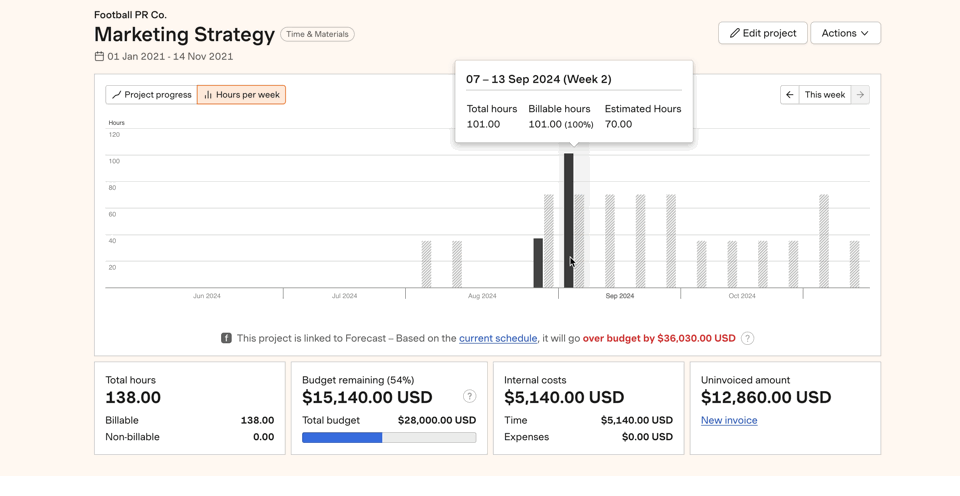
Learn more about estimates vs. actuals in the Harvest Help Center
