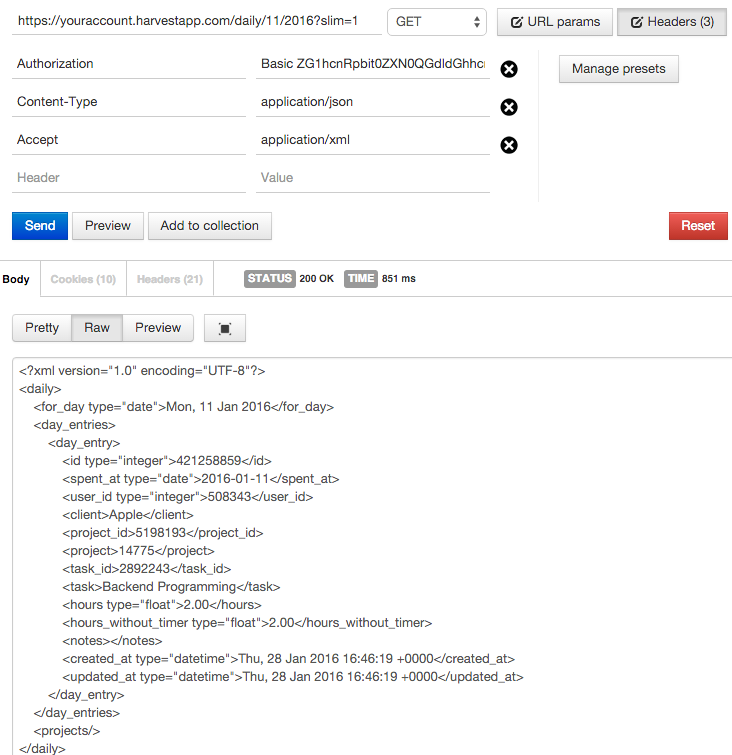Retrieve Existing Time Entries
Retrieve entries for the current day
GET https://YOURACCOUNT.harvestapp.com/daily
Note: You can pass the parameter slim=1 to return only tracked time, and no assignments.
GET https://YOURACCOUNT.harvestapp.com/daily?slim=1
Retrieves entries for today paired with the projects and tasks that can be added to the timesheet by the requesting user.
Retrieve entries for a specific date
GET https://YOURACCOUNT.harvestapp.com/daily/{DAY_OF_THE_YEAR}/{YEAR}
Optionally you may ask for entries for a given day by passing in date composed by the year and the day of the year (1…366).
Note: To check this for another user, add ?of_user={USER_ID} to your request.
GET https://YOURACCOUNT.harvestapp.com/daily?of_user={OTHER_USER_ID}
HTTP Response: 200 OK
Examples
<?xml version="1.0" encoding="UTF-8"?>
<daily>
<for_day type="date">Wed, 27 Jan 2016</for_day>
<day_entries>
<day_entry>
<id type="integer">420923769</id>
<spent_at type="date">2016-01-27</spent_at>
<user_id type="integer">508343</user_id>
<client>Apple</client>
<project_id>5198193</project_id>
<project>14775</project>
<task_id>2892243</task_id>
<task>Backend Programming</task>
<hours type="float">2.00</hours>
<hours_without_timer type="float">2.00</hours_without_timer>
<notes></notes>
<created_at type="datetime">Wed, 27 Jan 2016 21:30:00 +0000</created_at>
<updated_at type="datetime">Wed, 27 Jan 2016 21:30:00 +0000</updated_at>
<started_at>12:00pm</started_at>
<ended_at>2:00pm</ended_at>
</day_entry>
</day_entries>
<projects/>
</daily>{
"day_entries": [
{
"project_id": "5198193",
"project": "14775",
"user_id": 508343,
"spent_at": "2016-01-27",
"task_id": "2892243",
"task": "Backend Programming",
"client": "Apple",
"id": 420923769,
"notes": "",
"started_at": "12:00pm",
"ended_at": "2:00pm",
"created_at": "2016-01-27T21:30:00Z",
"updated_at": "2016-01-27T21:30:00Z",
"hours_without_timer": 2,
"hours": 2
}
],
"for_day": "2016-01-27"
}Retrieving a single entry
GET https://YOURACCOUNT.harvestapp.com/daily/show/{DAY_ENTRY_ID}
HTTP Response: 200 OK
Examples
<?xml version="1.0" encoding="UTF-8"?>
<add>
<day_entry>
<id type="integer">400149722</id>
<spent_at type="date">2015-11-24</spent_at>
<user_id type="integer">1152027</user_id>
<client>Apple</client>
<project_id>5198193</project_id>
<project>14775</project>
<task_id>2892243</task_id>
<task>Backend Programming</task>
<hours type="float">4.68</hours>
<hours_without_timer type="float">4.68</hours_without_timer>
<notes/>
<created_at type="datetime">Tue, 24 Nov 2015 19:59:45 +0000</created_at>
<updated_at type="datetime">Tue, 24 Nov 2015 23:00:54 +0000</updated_at>
</day_entry>
</add>{
"project_id": "5198193",
"project": "14775",
"user_id": 1152027,
"spent_at": "2015-11-24",
"task_id": "2892243",
"task": "Backend Programming",
"client": "Apple",
"id": 400149722,
"notes": null,
"created_at": "2015-11-24T19:59:45Z",
"updated_at": "2015-11-24T19:59:45Z",
"hours_without_timer": 2,
"hours": 2
}