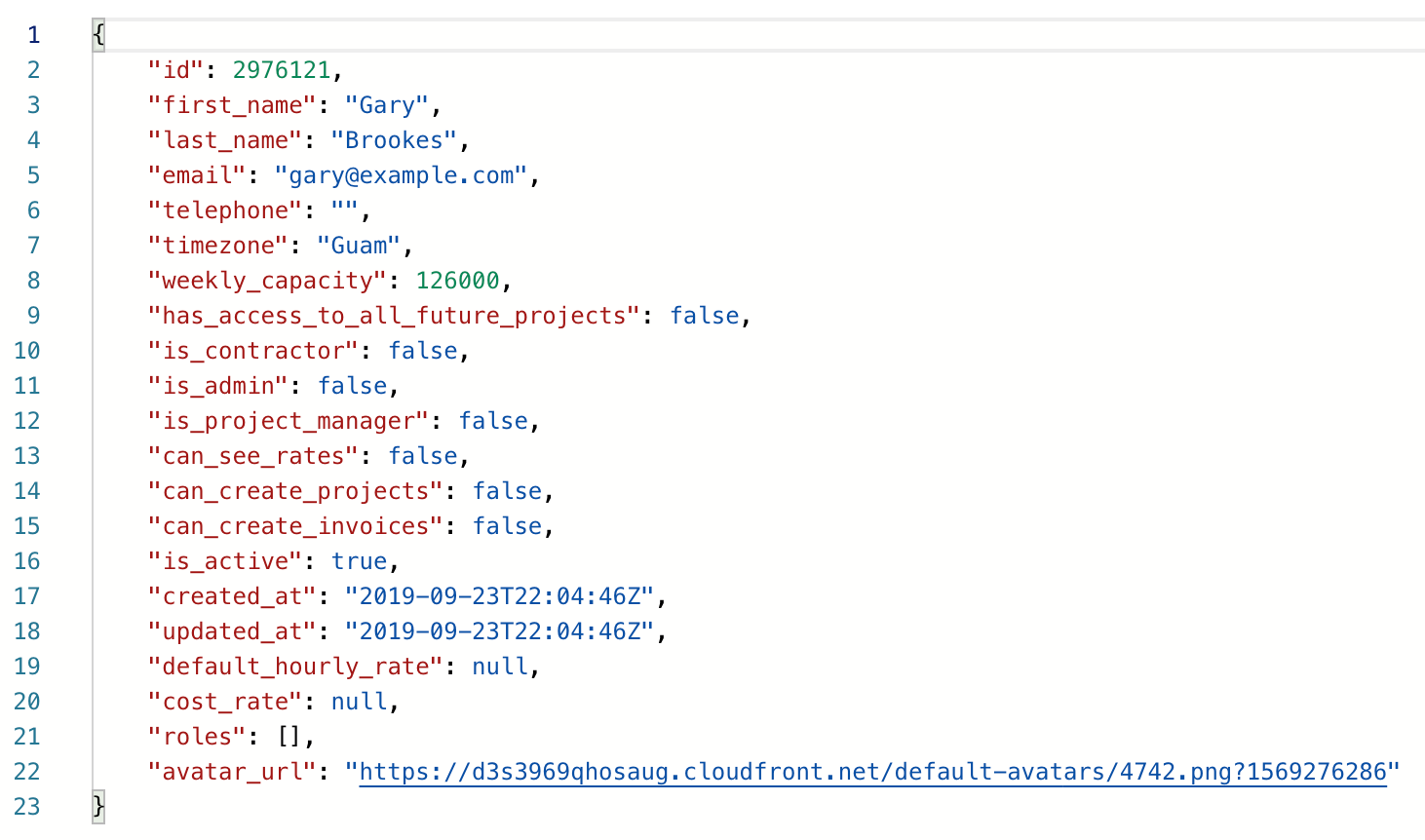Postman Collection
Introduction
We’ve created a collection in Postman that allows you to easily try out and experiment with various API requests. To get started, all you have to do is import the collection into your Postman workspace and set up the authorization variables.
Importing the Collection
Importing the collection is easy; simply click the Run in Postman button below and the collection will be imported into your active workspace.
Note: You only need to import the collection once.
If Postman isn’t already open, it’ll ask you how you want to open the collection. On that page, select your Postman app and it will open.
Authorization
The Postman collection uses environment variables for authorization. That allows you to enter your account ID and access token in one location, rather than having to do it for each request. This makes it easier to set up, and easier to change if you want to use the collection as a different user. To acquire an access token and see your account ID, click here and select Create New Personal Access Token.
To set up your authorization variables:
- Click the ellipsis (…) next to the collection’s name.
- Select Edit from the dropdown.
- From the Variables tab, replace the values for HARVEST_ACCOUNT_ID and
BearerACCESS_TOKEN in the Current Value column as necessary. - Click Update at the bottom.
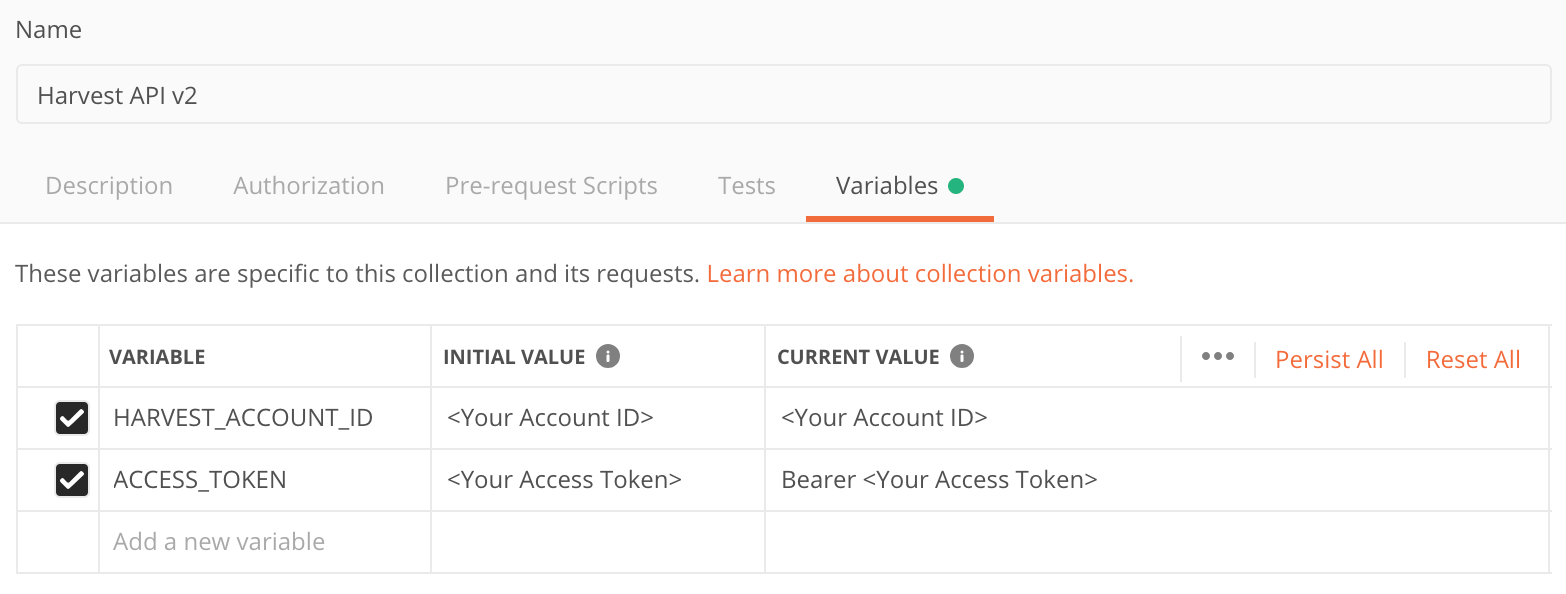
Running a Request
Some requests may require you to fill in additional parameters before they’ll work. Parameters that display a checked box are required. Parameters that are grayed out are optional. Once all necessary parameters have been specified, you can run the request by clicking Send.
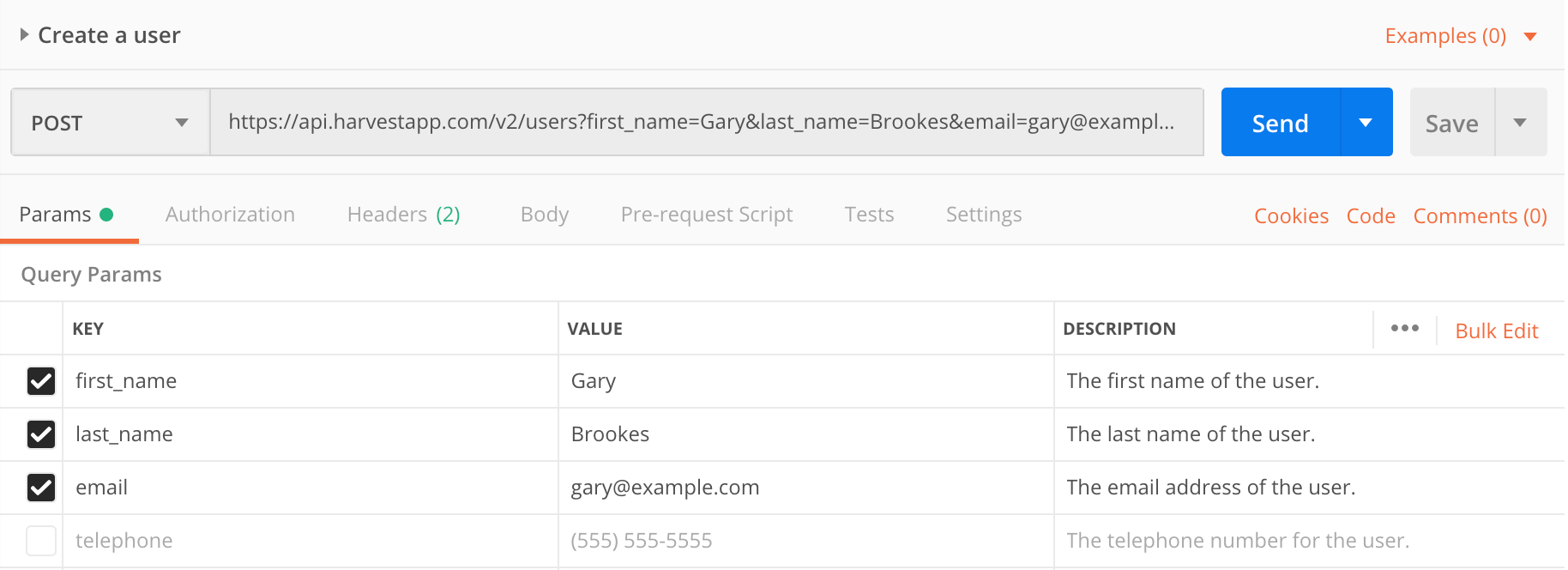
Example Response