Client Contacts
The contact object
| Attribute | Type | Description |
|---|---|---|
id |
integer | Unique ID for the contact. |
client |
object | An object containing the contact’s client id and name. |
title |
string | The title of the contact. |
first_name |
string | The first name of the contact. |
last_name |
string | The last name of the contact. |
email |
string | The contact’s email address. |
phone_office |
string | The contact’s office phone number. |
phone_mobile |
string | The contact’s mobile phone number. |
fax |
string | The contact’s fax number. |
created_at |
datetime | Date and time the contact was created. |
updated_at |
datetime | Date and time the contact was last updated. |
Required permissions
You must be an Administrator or Manager with permission to create and edit clients in order to interact with the /v2/contacts endpoint. Insufficient permissions will result in a 403 Forbidden status code.
List all contacts
Returns a list of your contacts. The contacts are returned sorted by creation date, with the most recently created contacts appearing first.
The response contains an object with a contacts property that contains an array of up to per_page contacts. Each entry in the array is a separate contact object. If no more contacts are available, the resulting array will be empty. Several additional pagination properties are included in the response to simplify paginating your contacts.
GET /v2/contacts
| Parameter | Type | Description |
|---|---|---|
client_id |
integer | Only return contacts belonging to the client with the given ID. |
updated_since |
datetime | Only return contacts that have been updated since the given date and time. |
page |
integer | DEPRECATED The page number to use in pagination. For instance, if you make a list request and receive 2000 records, your subsequent call can include page=2 to retrieve the next page of the list. (Default: 1) |
per_page |
integer | The number of records to return per page. Can range between 1 and 2000. (Default: 2000) |
page parameter.
For more information, visit the pagination guide.
Example requests
We have a collection of API requests in Postman that makes it easy to try this out. Click here to learn more!
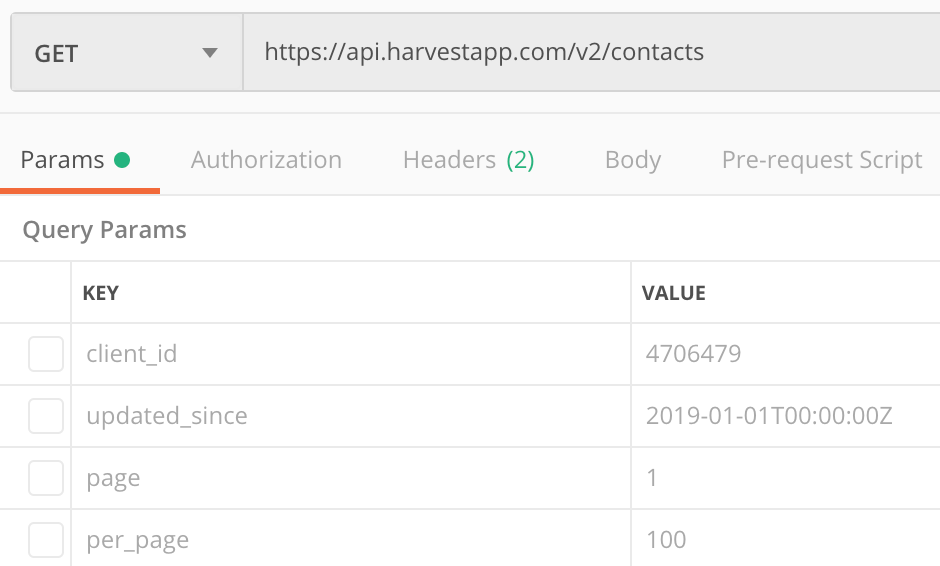
curl "https://api.harvestapp.com/v2/contacts" \
-H "Authorization: Bearer $ACCESS_TOKEN" \
-H "Harvest-Account-Id: $ACCOUNT_ID" \
-H "User-Agent: MyApp ([email protected])"
Example responses
<?xml version="1.0" encoding="UTF-8"?>
<contacts type="array">
<contact>
<id type="integer">4706479</id>
<client-id type="integer">5735774</client-id>
<title>Owner</title>
<first-name>Jane</first-name>
<last-name>Doe</last-name>
<email>[email protected]</email>
<phone-office>(203) 697-8885</phone-office>
<phone-mobile>(203) 697-8886</phone-mobile>
<fax>(203) 697-8887</fax>
<created-at type="dateTime">2013-08-12T15:30:14Z</created-at>
<updated-at type="dateTime">2015-04-16T18:07:28Z</updated-at>
</contact>
<contact>
<id type="integer">4706453</id>
<client-id type="integer">5735776</client-id>
<title>Manager</title>
<first-name>Richard</first-name>
<last-name>Roe</last-name>
<email>[email protected]</email>
<phone-office>(318) 515-5905</phone-office>
<phone-mobile>(318) 515-5906</phone-mobile>
<fax>(318) 515-5907</fax>
<created-at type="dateTime"></created-at>
<updated-at type="dateTime"></updated-at>
</contact>
</contacts>{
"contacts":[
{
"id":4706479,
"title":"Owner",
"first_name":"Jane",
"last_name":"Doe",
"email":"[email protected]",
"phone_office":"(203) 697-8885",
"phone_mobile":"(203) 697-8886",
"fax":"(203) 697-8887",
"created_at":"2017-06-26T21:20:07Z",
"updated_at":"2017-06-26T21:27:07Z",
"client":{
"id":5735774,
"name":"ABC Corp"
}
},
{
"id":4706453,
"title":"Manager",
"first_name":"Richard",
"last_name":"Roe",
"email":"[email protected]",
"phone_office":"(318) 515-5905",
"phone_mobile":"(318) 515-5906",
"fax":"(318) 515-5907",
"created_at":"2017-06-26T21:06:55Z",
"updated_at":"2017-06-26T21:27:20Z",
"client":{
"id":5735776,
"name":"123 Industries"
}
}
],
"per_page":2000,
"total_pages":1,
"total_entries":2,
"next_page":null,
"previous_page":null,
"page":1,
"links":{
"first":"https://api.harvestapp.com/v2/contacts?page=1&per_page=2000",
"next":null,
"previous":null,
"last":"https://api.harvestapp.com/v2/contacts?page=1&per_page=2000"
}
}Retrieve a contact
Retrieves the contact with the given ID. Returns a contact object and a 200 OK response code if a valid identifier was provided.
GET /v2/contacts/{CONTACT_ID}
Example requests
We have a collection of API requests in Postman that makes it easy to try this out. Click here to learn more!
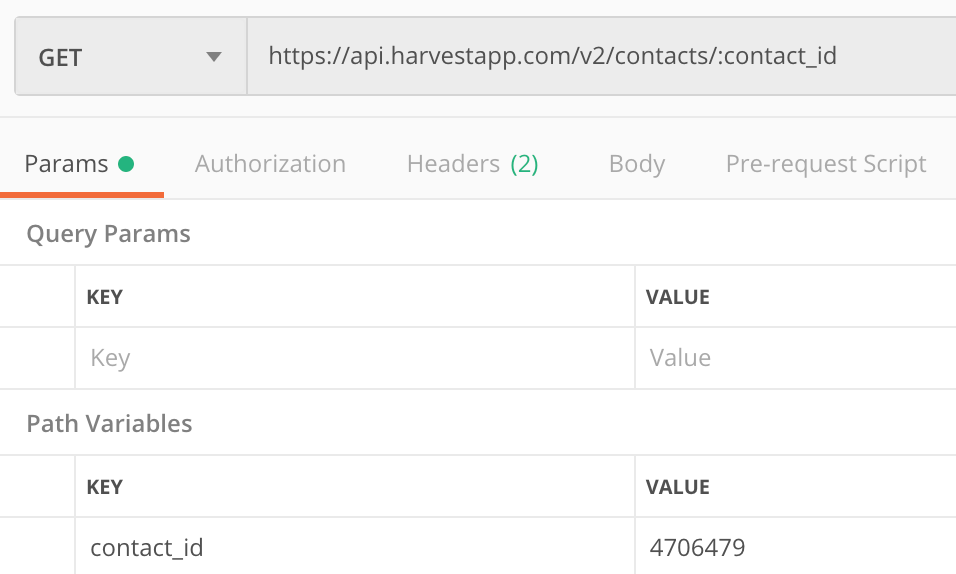
curl "https://api.harvestapp.com/v2/contacts/4706479" \
-H "Authorization: Bearer $ACCESS_TOKEN" \
-H "Harvest-Account-Id: $ACCOUNT_ID" \
-H "User-Agent: MyApp ([email protected])"
Example responses
<?xml version="1.0" encoding="UTF-8"?>
<contacts type="array">
<contact>
<id type="integer">4706479</id>
<client-id type="integer">5735774</client-id>
<title>Owner</title>
<first-name>Jane</first-name>
<last-name>Doe</last-name>
<email>[email protected]</email>
<phone-office>(203) 697-8885</phone-office>
<phone-mobile>(203) 697-8886</phone-mobile>
<fax>(203) 697-8887</fax>
<created-at type="dateTime">2013-08-12T15:30:14Z</created-at>
<updated-at type="dateTime">2015-04-16T18:07:28Z</updated-at>
</contact>
</contacts>{
"id":4706479,
"title":"Owner",
"first_name":"Jane",
"last_name":"Doe",
"email":"[email protected]",
"phone_office":"(203) 697-8885",
"phone_mobile":"(203) 697-8886",
"fax":"(203) 697-8887",
"created_at":"2017-06-26T21:20:07Z",
"updated_at":"2017-06-26T21:27:07Z",
"client":{
"id":5735774,
"name":"ABC Corp"
}
}Create a contact
Creates a new contact object. Returns a contact object and a 201 Created response code if the call succeeded.
POST /v2/contacts
| Parameter | Type | Required | Description |
|---|---|---|---|
client_id |
integer | required | The ID of the client associated with this contact. |
title |
string | optional | The title of the contact. |
first_name |
string | required | The first name of the contact. |
last_name |
string | optional | The last name of the contact. |
email |
string | optional | The contact’s email address. |
phone_office |
string | optional | The contact’s office phone number. |
phone_mobile |
string | optional | The contact’s mobile phone number. |
fax |
string | optional | The contact’s fax number. |
Example requests
We have a collection of API requests in Postman that makes it easy to try this out. Click here to learn more!
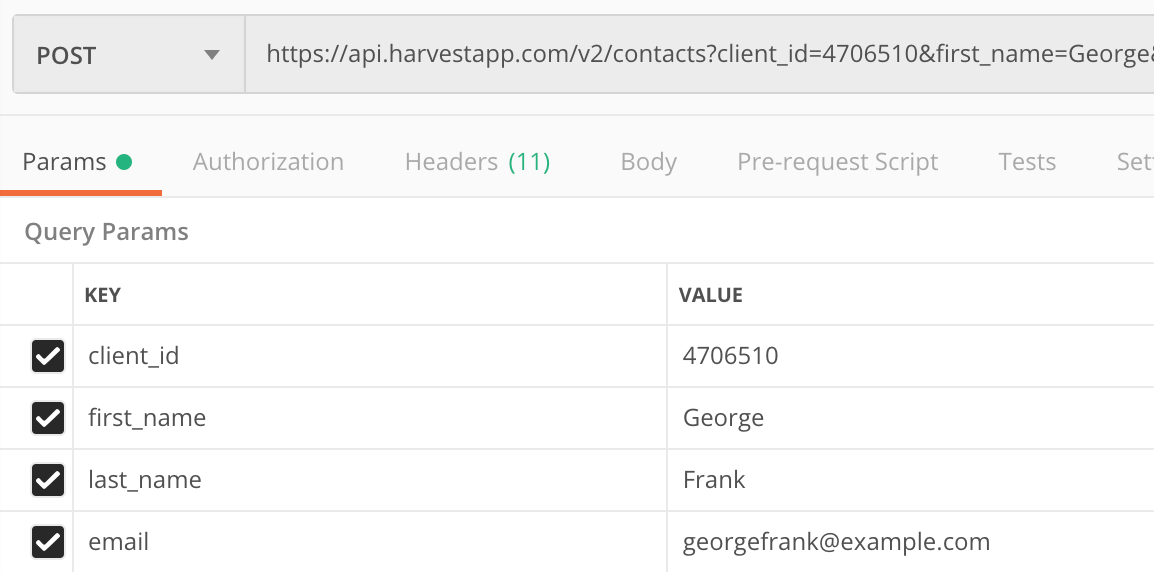
curl "https://api.harvestapp.com/v2/contacts" \
-H "Harvest-Account-Id: $ACCOUNT_ID" \
-H "User-Agent: MyApp ([email protected])" \
-X POST \
-H "Content-Type: application/json" \
-d '{"client_id":5735776,"first_name":"George","last_name":"Frank","email":"[email protected]"}'
Example responses
<?xml version="1.0" encoding="UTF-8"?>
<contacts type="array">
<contact>
<id type="integer">4706510</id>
<client-id type="integer">5735776</client-id>
<title>null</title>
<first-name>George</first-name>
<last-name>Frank</last-name>
<email>[email protected]</email>
<phone-office></phone-office>
<phone-mobile></phone-mobile>
<fax></fax>
<created-at type="dateTime">2019-06-26T21:44:57Z</created-at>
<updated-at type="dateTime">2019-06-26T21:44:57Z</updated-at>
</contact>
</contacts>{
"id":4706510,
"title":null,
"first_name":"George",
"last_name":"Frank",
"email":"[email protected]",
"phone_office":"",
"phone_mobile":"",
"fax":"",
"created_at":"2019-06-26T21:44:57Z",
"updated_at":"2019-06-26T21:44:57Z",
"client":{
"id":5735776,
"name":"123 Industries"
}
}Update a contact
Updates the specific contact by setting the values of the parameters passed. Any parameters not provided will be left unchanged. Returns a contact object and a 200 OK response code if the call succeeded.
PATCH /v2/contacts/{CONTACT_ID}
| Parameter | Type | Description |
|---|---|---|
client_id |
integer | The ID of the client associated with this contact. |
title |
string | The title of the contact. |
first_name |
string | The first name of the contact. |
last_name |
string | The last name of the contact. |
email |
string | The contact’s email address. |
phone_office |
string | The contact’s office phone number. |
phone_mobile |
string | The contact’s mobile phone number. |
fax |
string | The contact’s fax number. |
Example requests
We have a collection of API requests in Postman that makes it easy to try this out. Click here to learn more!
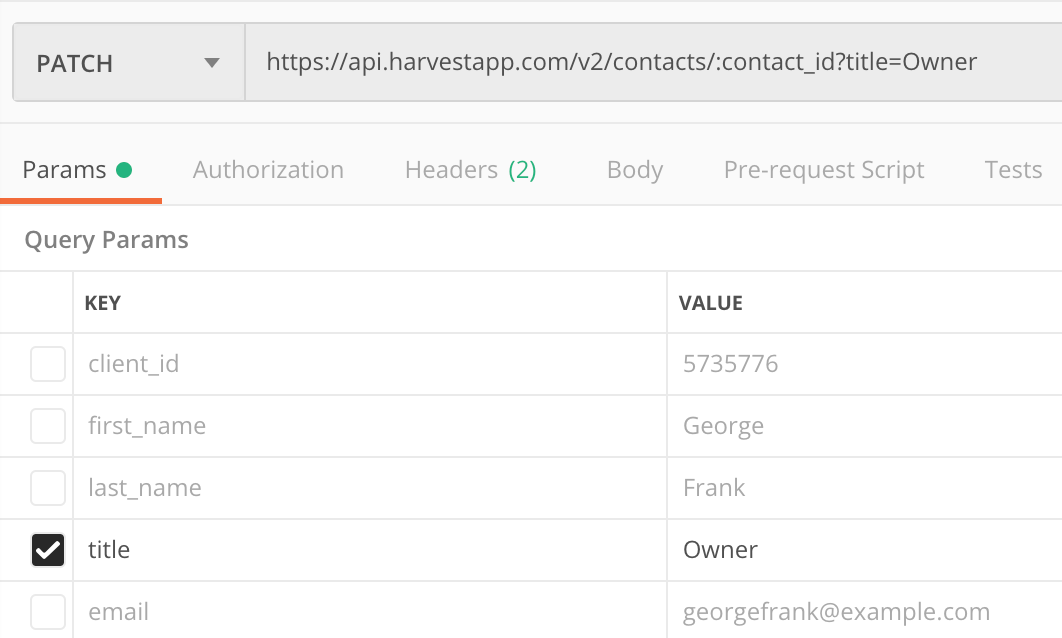
curl "https://api.harvestapp.com/v2/contacts/4706510" \
-H "Authorization: Bearer $ACCESS_TOKEN" \
-H "Harvest-Account-Id: $ACCOUNT_ID" \
-H "User-Agent: MyApp ([email protected])" \
-X PATCH \
-H "Content-Type: application/json" \
-d '{"title":"Owner"}'
Example responses
<contacts type="array">
<contact>
<id type="integer">4706510</id>
<client-id type="integer">5735776</client-id>
<title>Owner</title>
<first-name>George</first-name>
<last-name>Frank</last-name>
<email>[email protected]</email>
<phone-office></phone-office>
<phone-mobile></phone-mobile>
<fax></fax>
<created-at type="dateTime">2019-06-26T21:44:57Z</created-at>
<updated-at type="dateTime">2019-06-26T21:44:57Z</updated-at>
</contact>
</contacts>{
"id":4706510,
"title":"Owner",
"first_name":"George",
"last_name":"Frank",
"email":"[email protected]",
"phone_office":"",
"phone_mobile":"",
"fax":"",
"created_at":"2019-06-26T21:44:57Z",
"updated_at":"2019-06-26T21:44:57Z",
"client":{
"id":5735776,
"name":"123 Industries"
}
}Delete a contact
Delete a contact. Returns a 200 OK response code if the call succeeded.
DELETE /v2/contacts/{CONTACT_ID}
Example requests
We have a collection of API requests in Postman that makes it easy to try this out. Click here to learn more!
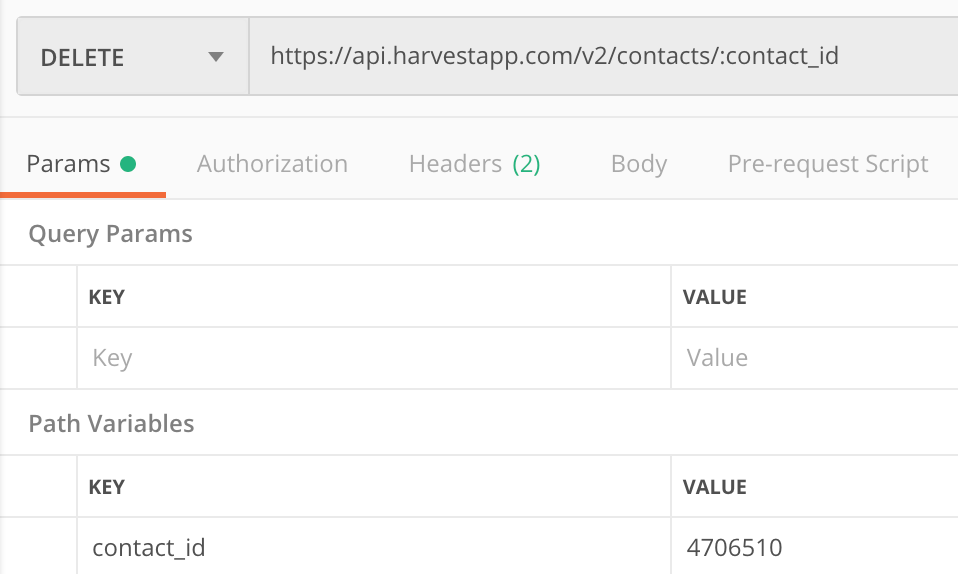
curl "https://api.harvestapp.com/v2/contacts/4706510" \
-H "Authorization: Bearer $ACCESS_TOKEN" \
-H "Harvest-Account-Id: $ACCOUNT_ID" \
-H "User-Agent: MyApp ([email protected])" \
-X DELETE
