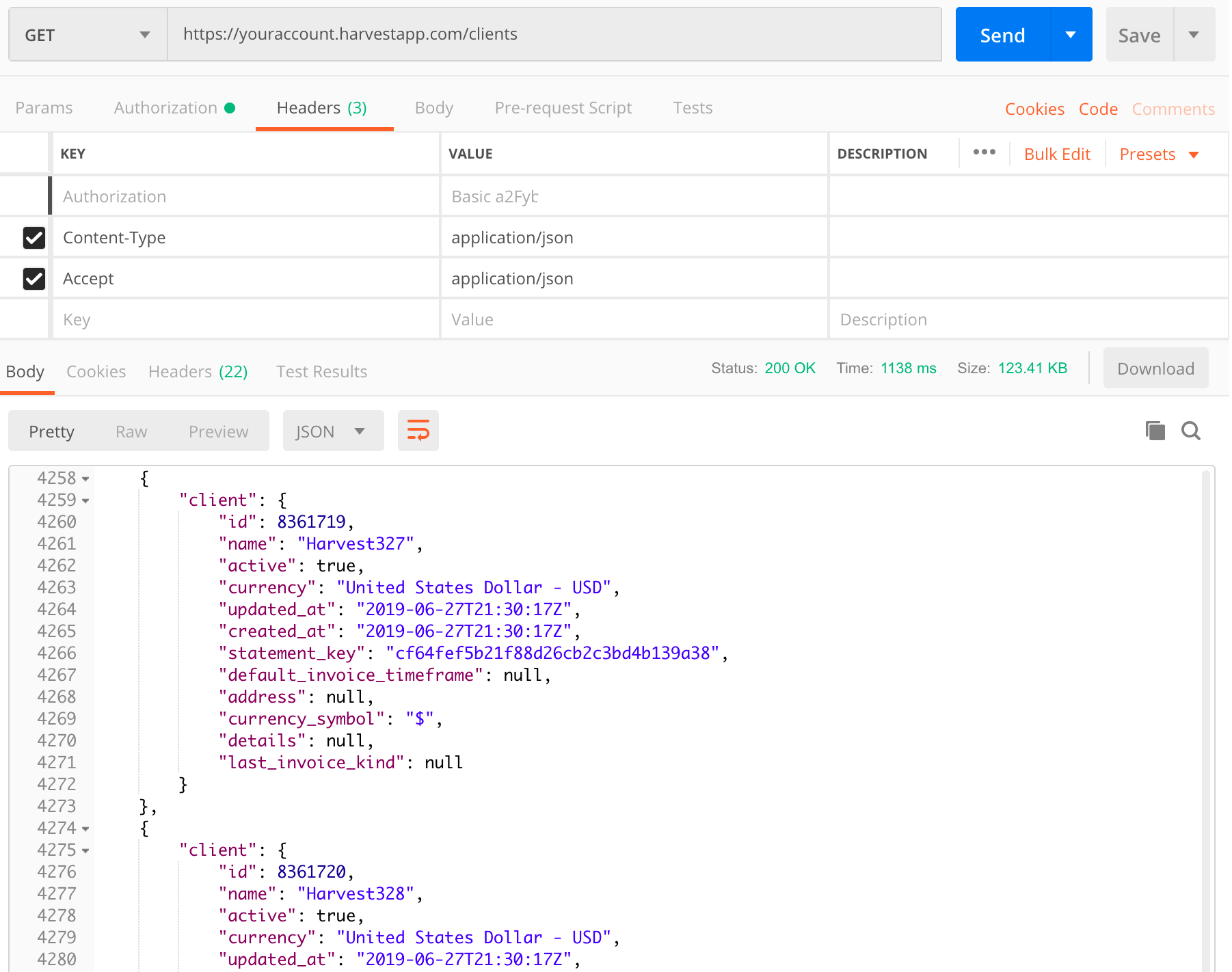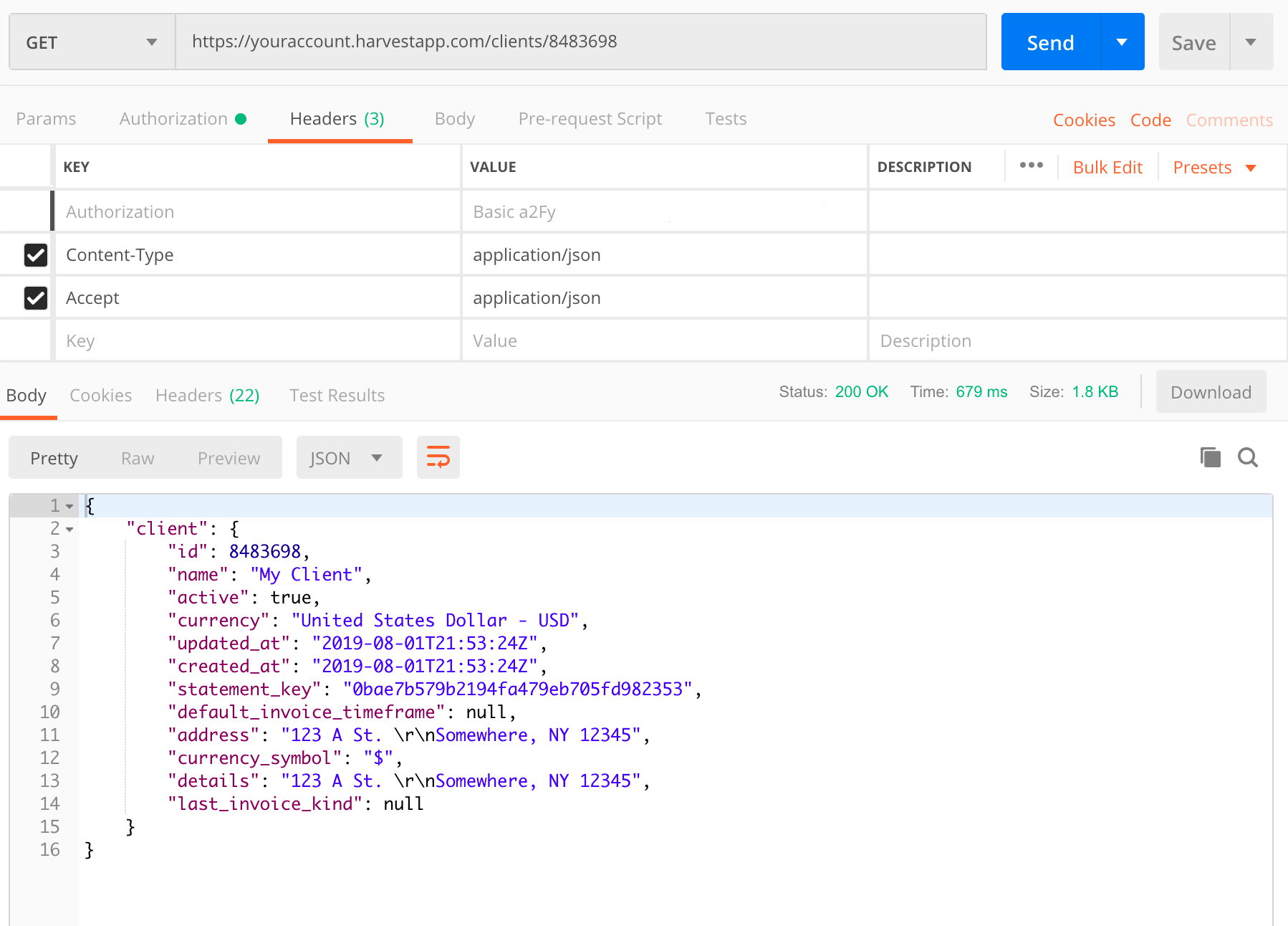Add & Update Clients
Get all clients
GET https://YOURACCOUNT.harvestapp.com/clients
Examples
HTTP Response: 200 OK
<?xml version="1.0" encoding="UTF-8"?>
<clients type="array">
<client>
<id type="integer">8361719</id>
<name>Harvest327</name>
<active type="boolean">true</active>
<currency>United States Dollar - USD</currency>
<updated-at type="dateTime">2019-04-15T16:25:50Z</updated-at>
<created-at type="dateTime">2019-04-15T16:25:50Z</created-at>
<statement-key>cf64fef5b21f88d26cb2c3bd4b139a38</statement-key>
<default-invoice-timeframe nil="true"/>
<address>null</address>
<currency-symbol>$</currency-symbol>
<details>null</details>
<last-invoice-kind nil="true"/>
</client>
</clients>[
{
"client": {
"id": 8361719,
"name": "Harvest327",
"active": true,
"currency": "United States Dollar - USD",
"updated_at": "2019-04-15T16:25:50Z",
"created_at": "2019-04-15T16:25:50Z",
"statement_key": "cf64fef5b21f88d26cb2c3bd4b139a38",
"default_invoice_timeframe": null,
"address": null,
"currency_symbol": "$",
"details": null,
"last_invoice_kind": null
}
}
]Get a single client
GET https://YOURACCOUNT.harvestapp.com/clients/{CLIENTID}
Examples
HTTP Response: 200 OK
<?xml version="1.0" encoding="UTF-8"?>
<client>
<id type="integer">8483698</id>
<name>My Client</name>
<active type="boolean">true</active>
<currency>United States Dollar - USD</currency>
<updated-at type="dateTime">2019-04-15T16:25:50Z</updated-at>
<created-at type="dateTime">2019-04-15T16:25:50Z</created-at>
<statement-key>cf64fef5b21f88d26cb2c3bd4b139a38</statement-key>
<default-invoice-timeframe nil="true"/>
<address>123 A St. \r\nSomewhere, NY 12345</address>
<currency-symbol>$</currency-symbol>
<details>123 A St. \r\nSomewhere, NY 12345</details>
<last-invoice-kind nil="true"/>
</client>{
"client": {
"id": 8483698,
"name": "My Client",
"active": true,
"currency": "United States Dollar - USD",
"updated_at": "2019-04-15T16:25:50Z",
"created_at": "2019-04-15T16:25:50Z",
"statement_key": "cf64fef5b21f88d26cb2c3bd4b139a38",
"default_invoice_timeframe": null,
"address": "123 A St. \r\nSomewhere, NY 12345",
"currency_symbol": "$",
"details": "123 A St. \r\nSomewhere, NY 12345",
"last_invoice_kind": null
}
}Create a new client
POST https://YOURACCOUNT.harvestapp.com/clients
To create a new client, you’ll need to POST the following. Only Name is required.
| Parameter | Description |
|---|---|
Name |
New client name. |
Currency |
The currency you’d like to use for the client. |
Currency-Symbol |
The symbol that correlates to the selected currency. |
Active |
Determines if the client is active, or archived. Options: true, false. |
Details |
Additional details, normally used for address information. |
- Once created successfully, we’ll return
HTTP Response: 201 Created, along withLocation /clients/{NEWCLIENTID}
Examples
<client>
<name>Company LLC</name>
<currency>United States Dollar - USD</currency>
<currency-symbol>$</currency-symbol>
<active type="boolean">true</active>
<details>123 Main St.
Third Floor
New York, NY 10011
USA
212-555-1212
212-555-1213 (fax)</details>
</client>{
"client": {
"name": "Your Client",
"active": true,
"currency": "United States Dollar - USD",
"currency_symbol": "$",
"details": "123 Main St\r\nAnytown, NY 12345"
}
}Update a client
PUT https://YOURACCOUNT.harvestapp.com/clients/{CLIENTID}
You may update client attributes using this call. Once updated successfully, we’ll return HTTP Response: 200 OK, along with Location /clients/{CLIENTID}
Activate or deactivate an existing client
POST https://YOURACCOUNT.harvestapp.com/clients/{CLIENTID}/toggle
You may toggle an existing client to active, or archived using this call. Once updated successfully, we’ll return HTTP Response: 200 OK, along with Location /clients/{CLIENTID}
If the client has active projects, Harvest will return HTTP Response: 400 Bad Request, with a Hint header.
Delete a client
DELETE https://YOURACCOUNT.harvestapp.com/clients/{CLIENTID}