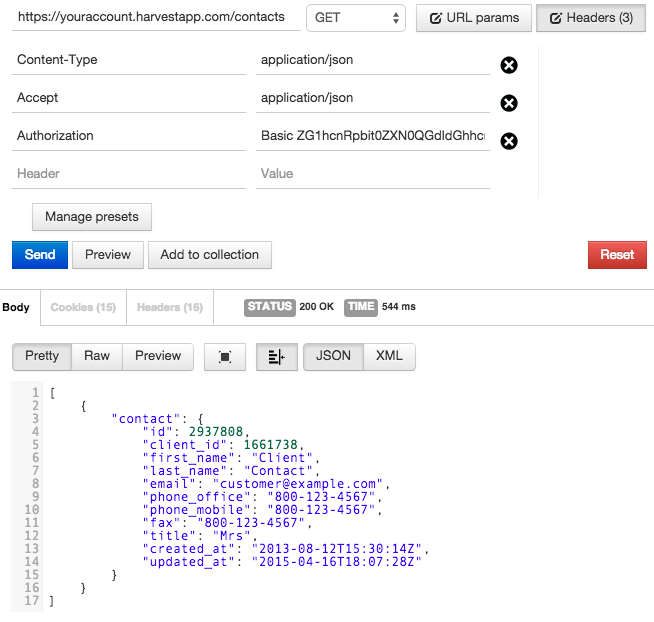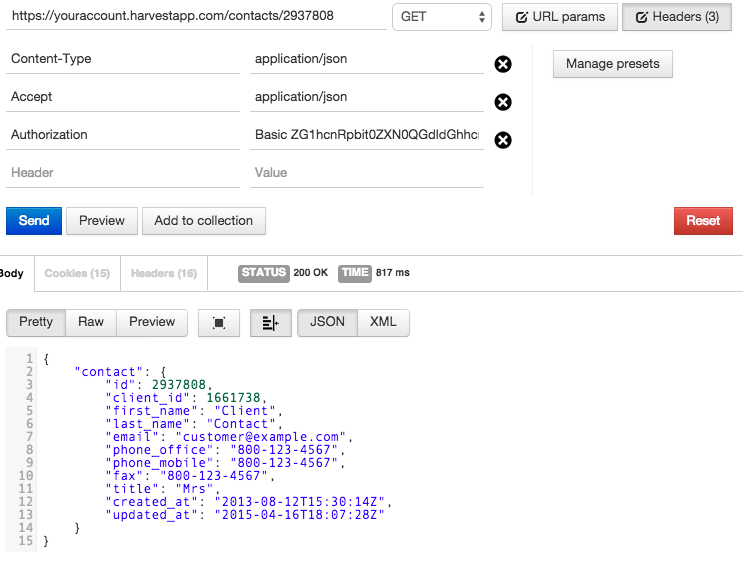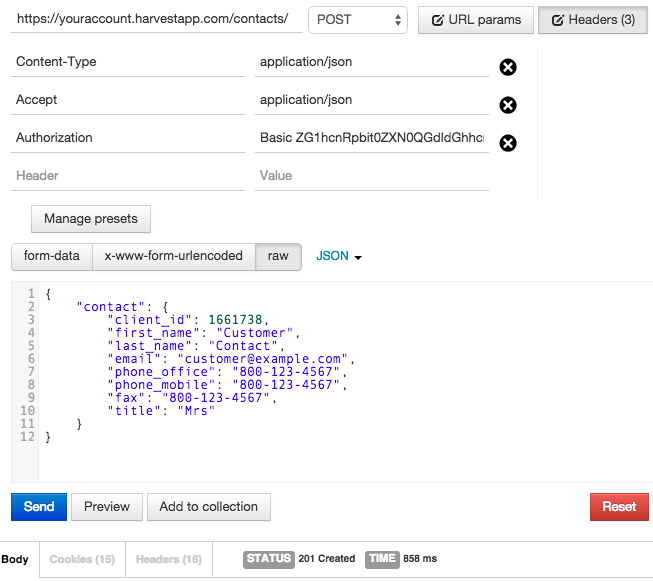Add & Update Client Contacts
Get all contacts
GET https://YOURACCOUNT.harvestapp.com/contacts
Optional filters
You can filter by updated_since. To show only the contacts that have been updated since “2010-09-25 18:30”, pass the UTC date time value (URL encoded).
GET https://YOURACCOUNT.harvestapp.com/contacts?updated_since=2010-09-25+18%3A30
Examples
HTTP Response: 200 OK
<?xml version="1.0" encoding="UTF-8"?>
<contacts type="array">
<contact>
<id type="integer">2937808</id>
<client-id type="integer">1661738</client-id>
<first-name>Client</first-name>
<last-name>Contact</last-name>
<email>[email protected]</email>
<phone-office>800-123-4567</phone-office>
<phone-mobile>800-123-4567</phone-mobile>
<fax>800-123-4567</fax>
<title>Mrs</title>
<created-at type="dateTime">2013-08-12T15:30:14Z</created-at>
<updated-at type="dateTime">2015-04-16T18:07:28Z</updated-at>
</contact>
</contacts>[
{
"contact": {
"id": 2937808,
"client_id": 1661738,
"first_name": "Client",
"last_name": "Contact",
"email": "[email protected]",
"phone_office": "800-123-4567",
"phone_mobile": "800-123-4567",
"fax": "800-123-4567",
"title": "Mrs",
"created_at": "2013-08-12T15:30:14Z",
"updated_at": "2015-04-16T18:07:28Z"
}
}
]Get all contacts for a client
GET https://YOURACCOUNT.harvestapp.com/clients/{CLIENTID}/contacts
Optional filters
You can also filter by updated_since. To show only the contacts that have been updated since “2010-09-25 18:30”, pass the UTC date time value (URL encoded).
GET https://YOURACCOUNT.harvestapp.com/clients/{CLIENTID}/contacts?updated_since=2010-09-25+18%3A30
Examples
HTTP Response: 200 OK
<?xml version="1.0" encoding="UTF-8"?>
<contacts type="array">
<contact>
<id type="integer">2937808</id>
<client-id type="integer">1661738</client-id>
<first-name>Client</first-name>
<last-name>Contact</last-name>
<email>[email protected]</email>
<phone-office>800-123-4567</phone-office>
<phone-mobile>800-123-4567</phone-mobile>
<fax>800-123-4567</fax>
<title>Mrs</title>
<created-at type="dateTime">2013-08-12T15:30:14Z</created-at>
<updated-at type="dateTime">2015-04-16T18:07:28Z</updated-at>
</contact>
</contacts>[
{
"contact": {
"id": 2937808,
"client_id": 1661738,
"first_name": "Client",
"last_name": "Contact",
"email": "[email protected]",
"phone_office": "800-123-4567",
"phone_mobile": "800-123-4567",
"fax": "800-123-4567",
"title": "Mrs",
"created_at": "2013-08-12T15:30:14Z",
"updated_at": "2015-04-16T18:07:28Z"
}
}
]Get a client contact
GET https://YOURACCOUNT.harvestapp.com/contacts/{CONTACTID}
Example request in Postman
HTTP Response: 200 OK
Examples
<?xml version="1.0" encoding="UTF-8"?>
<contacts type="array">
<contact>
<id type="integer">2937808</id>
<client-id type="integer">1661738</client-id>
<first-name>Client</first-name>
<last-name>Contact</last-name>
<email>[email protected]</email>
<phone-office>800-123-4567</phone-office>
<phone-mobile>800-123-4567</phone-mobile>
<fax>800-123-4567</fax>
<title>Mrs</title>
<created-at type="dateTime">2013-08-12T15:30:14Z</created-at>
<updated-at type="dateTime">2015-04-16T18:07:28Z</updated-at>
</contact>
</contacts>[
{
"contact": {
"id": 2937808,
"client_id": 1661738,
"first_name": "Client",
"last_name": "Contact",
"email": "[email protected]",
"phone_office": "800-123-4567",
"phone_mobile": "800-123-4567",
"fax": "800-123-4567",
"title": "Mrs",
"created_at": "2013-08-12T15:30:14Z",
"updated_at": "2015-04-16T18:07:28Z"
}
}
]Create a new client contact
POST https://YOURACCOUNT.harvestapp.com/contacts
- Once successful, we’ll return
HTTP Response: 201 Created, andLocation: /contacts/{CONTACTID} - Note: Only
Client-ID,First-Name, andLast-Nameare required.
Examples
<contact>
<client-id type="integer">1661738</client-id>
<email>[email protected]</email>
<first-name>Customer</first-name>
<last-name>Contact</last-name>
<phone-office>800-123-4567</phone-office>
<phone-mobile>800-123-4567</phone-mobile>
<title>Mrs</title>
<fax>800-123-4567</fax>
</contact>{
"contact": {
"client_id": 1661738,
"first_name": "Customer",
"last_name": "Contact",
"email": "[email protected]",
"phone_office": "800-123-4567",
"phone_mobile": "800-123-4567",
"fax": "800-123-4567",
"title": "Mrs"
}
}Update a client contact
PUT https://YOURACCOUNT.harvestapp.com/contacts/{CONTACTID}
You may update contact attributes using this call. Once updated successfully, we’ll return HTTP Response: 200 OK, along with Location /contacts/{CONTACTID}.
Delete a client contact
DELETE https://YOURACCOUNT.harvestapp.com/contacts/{CONTACTID}
Once successful, the contact will be deleted, and we’ll return HTTP Response: 200 OK.