Switching Between Accounts
If you’ve been added to several different Harvest or Forecast accounts, we make it easy to switch between them. Just click on your name in the top right corner of Harvest or Forecast, then click Switch Accounts.
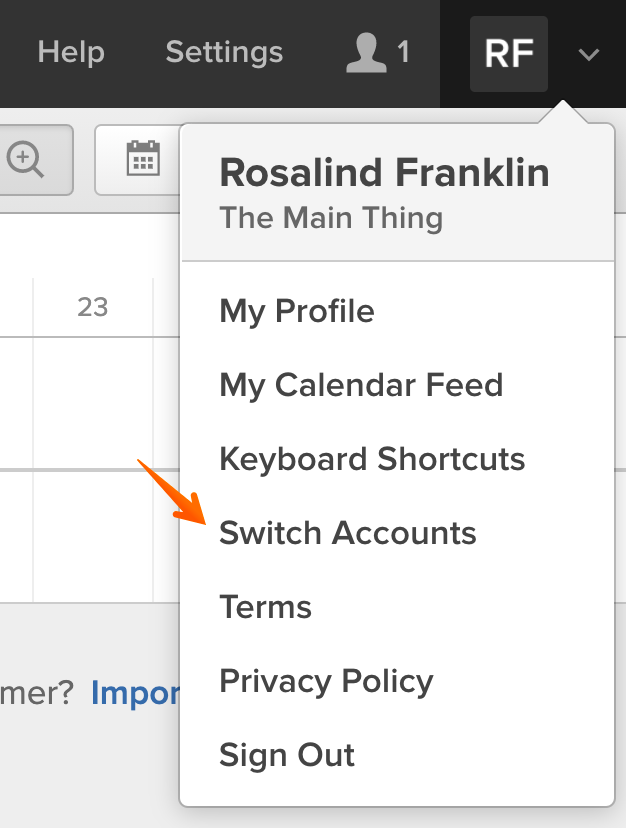
You’ll be taken to a list of all your Harvest and Forecast accounts, where you can choose which one you’d like to access.
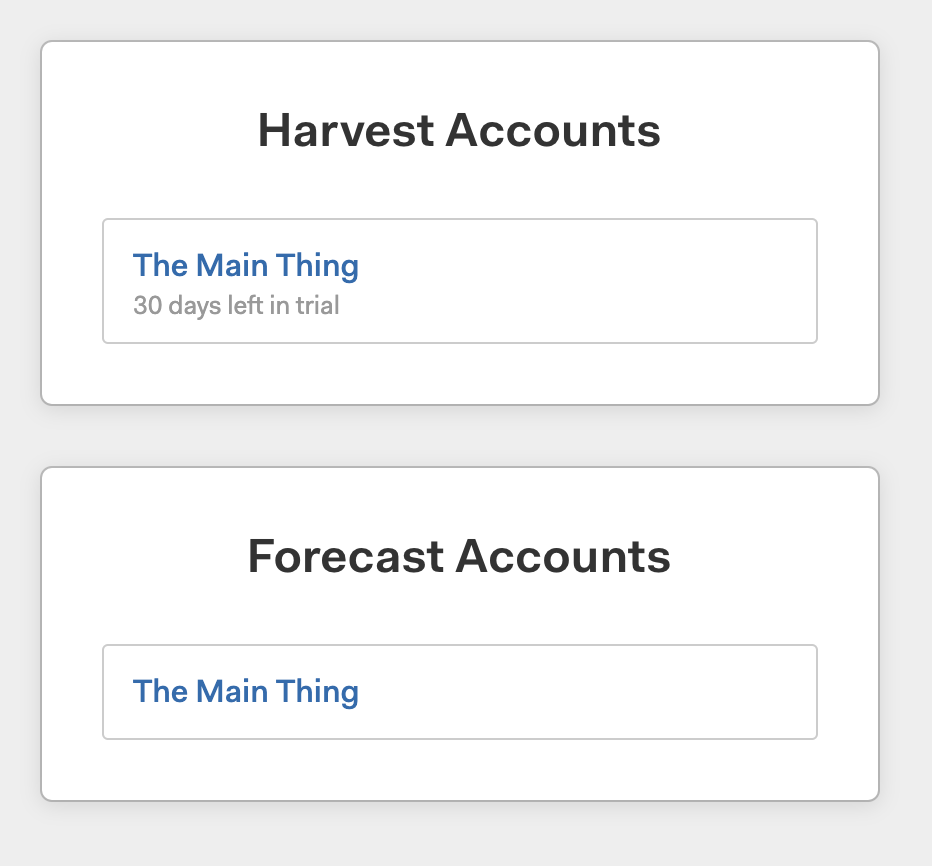
Note: You’ll only see this option if you’re a member of one or more Forecast or Harvest accounts that are connected to the same Harvest ID.
