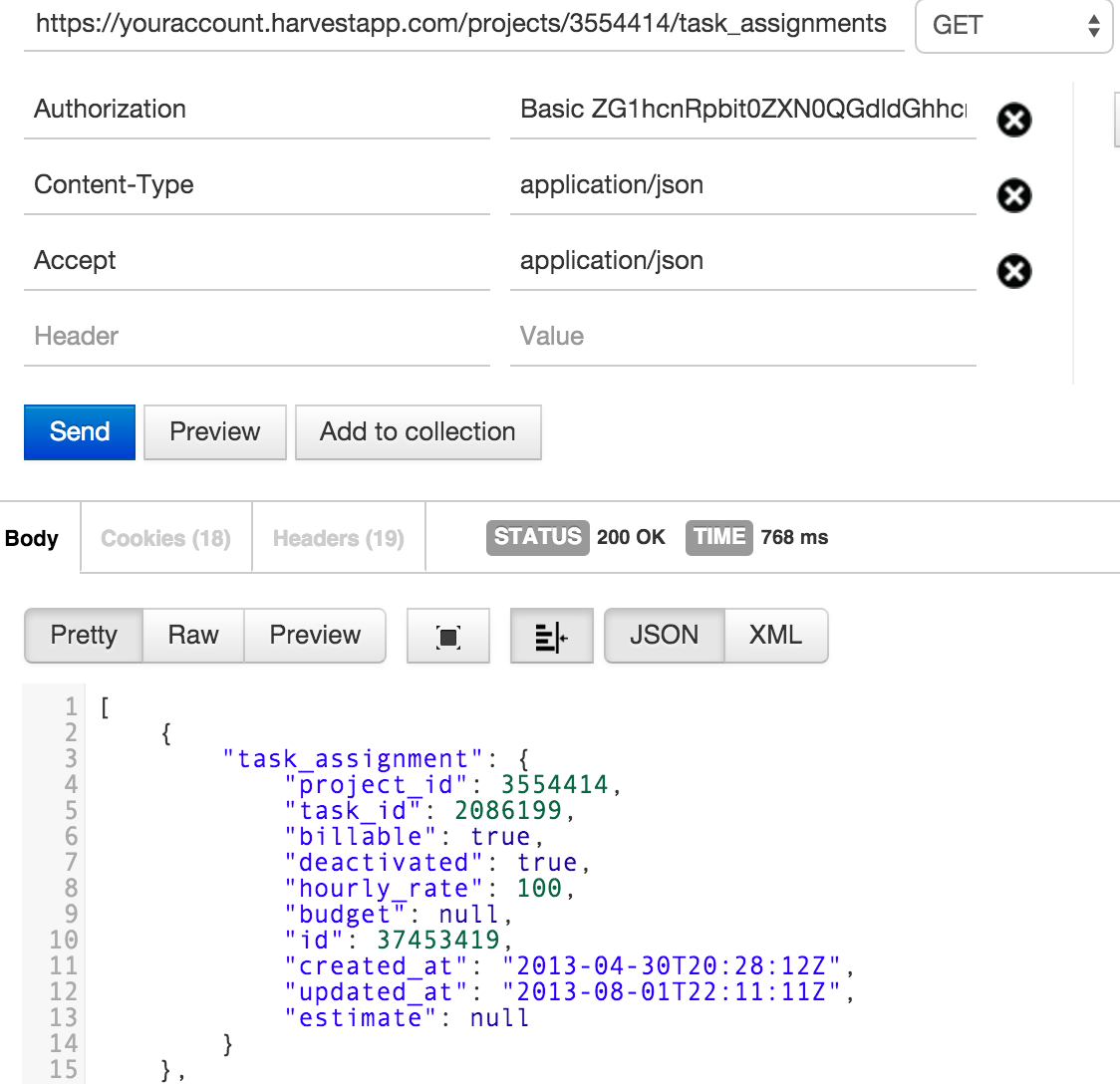Task Assignments
All assigned tasks to project
GET https://YOURACCOUNT.harvestapp.com/projects/{project_id}/task_assignments
You filter by updated_since. To show only the task assignments that have been updated since 2010-09-25 18:30, pass the UTC date time value (URL encoded). Check out the example below.
GET https://YOURACCOUNT.harvestapp.com/projects/#{project_id}/task_assignments?updated_since=2010-09-25+18%3A30
HTTP Response: 200 OK
<task-assignments type="array">
<task-assignment>
<project-id type="integer">3554414</project-id>
<task-id type="integer">2086199</task-id>
<billable type="boolean">true</billable>
<deactivated type="boolean">true</deactivated>
<hourly-rate type="decimal">100.0</hourly-rate>
<budget type="decimal" nil="true"/>
<id type="integer">37453419</id>
<created-at type="dateTime">2013-04-30T20:28:12Z</created-at>
<updated-at type="dateTime">2013-08-01T22:11:11Z</updated-at>
<estimate nil="true"/>{
"task_assignment": {
"project_id": 3554414,
"task_id": 2086199,
"billable": true,
"deactivated": true,
"hourly_rate": 100,
"budget": null,
"id": 37453419,
"created_at": "2013-04-30T20:28:12Z",
"updated_at": "2013-08-01T22:11:11Z",
"estimate": null
}
}Get one task assignment
GET https://YOURACCOUNT.harvestapp.com/projects/{PROJECT_ID}/task_assignments/{TASK_ASSIGNMENT_ID}
HTTP Response: 200 OK
<task-assignments type="array">
<task-assignment>
<project-id type="integer">3554414</project-id>
<task-id type="integer">2086199</task-id>
<billable type="boolean">true</billable>
<deactivated type="boolean">true</deactivated>
<hourly-rate type="decimal">100.0</hourly-rate>
<budget type="decimal" nil="true"/>
<id type="integer">37453419</id>
<created-at type="dateTime">2013-04-30T20:28:12Z</created-at>
<updated-at type="dateTime">2013-08-01T22:11:11Z</updated-at>
<estimate nil="true"/>{
"task_assignment": {
"project_id": 3554414,
"task_id": 2086199,
"billable": true,
"deactivated": true,
"hourly_rate": 100,
"budget": null,
"id": 37453419,
"created_at": "2013-04-30T20:28:12Z",
"updated_at": "2013-08-01T22:11:11Z",
"estimate": null
}
}Assign task to a project
POST https://YOURACCOUNT.harvestapp.com/projects/{PROJECT_ID}/task_assignments
You’ll need to include the Task ID you’d like to add in the body of your request. See example below.
Once successful, we’ll return:
Location: /projects/{PROJECT_ID}/task_assignments/{NEW_TASK_ASSIGNMENT_ID}
Examples
<task>
<id type="integer">653425</id>
</task>{
"task": {
"id": 653425
}
}Create a new task and assign it to a project
To create a new task, and assign it to a project use:
POST https://YOURACCOUNT.harvestapp.com/projects/{PROJECT_ID}/task_assignments/add_with_create_new_task
You’ll need to include the task name in your request. See examples below.
Once successful, we’ll return:
Location: /projects/{PROJECT_ID}/task_assignments/{NEW_TASK_ASSIGNMENT_ID}
Examples
<task>
<name>A New Task</name>
</task>{
"task": {
"name": "A New Task"
}
}Removing a task from a project
DELETE https://YOURACCOUNT.harvestapp.com/projects/{PROJECT_ID}/task_assignments/{TASK_ASSIGNMENT_ID}
Harvest will not remove the task if it has recorded hours against the project. Instead we will archive the assignment. Harvest will reply with a custom hint header if archiving occurred.
Updating a task assignment for a project
PUT https://YOURACCOUNT.harvestapp.com/projects/{PROJECT_ID}/task_assignments/{TASK_ASSIGNMENT_ID}
<task-assignment>
<billable type="boolean">true</billable>
<deactivated type="boolean">false</deactivated>
<budget type="decimal">3234</budget>
<hourly-rate type="decimal">100</hourly-rate>
</task-assignment>{
"task_assignment": {
"billable": false,
"budget": 3234,
"hourly_rate": 100,
"deactivated": true
}
}