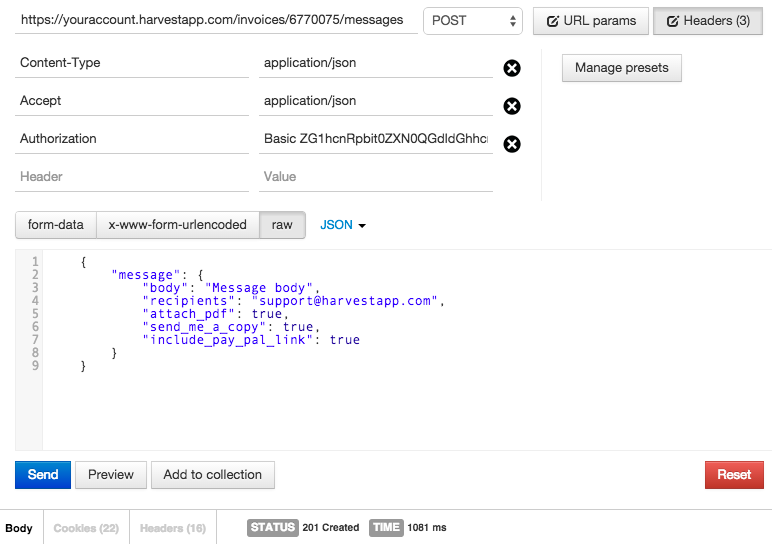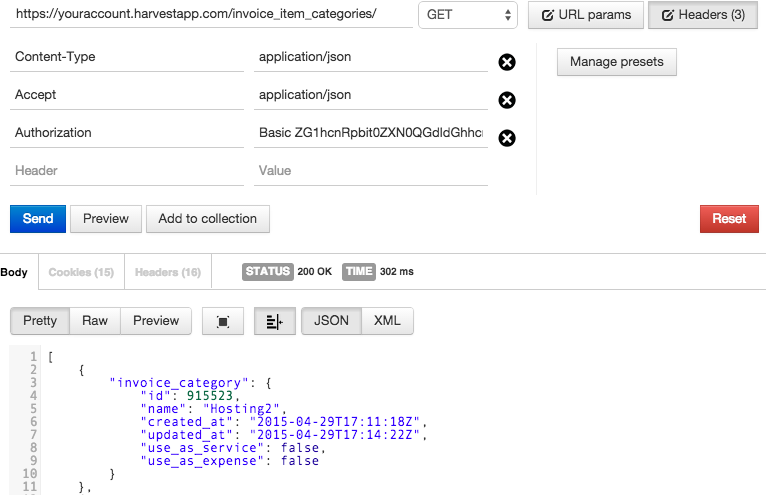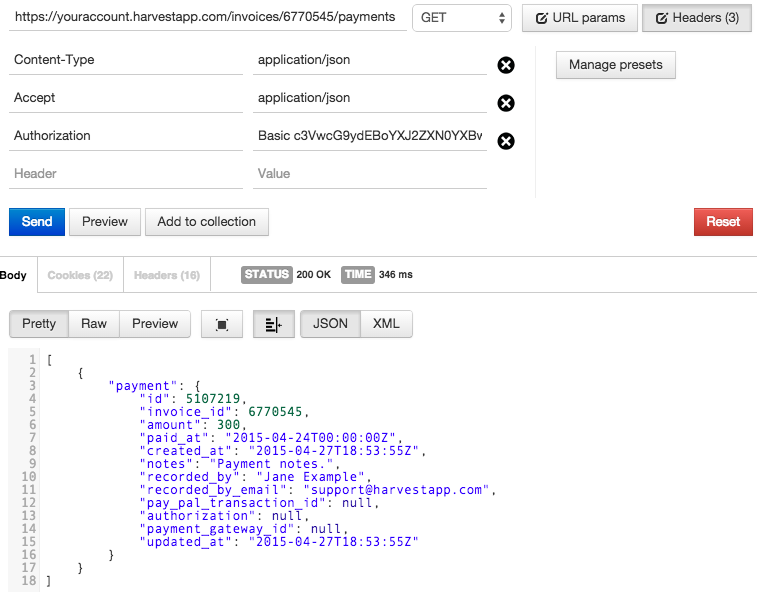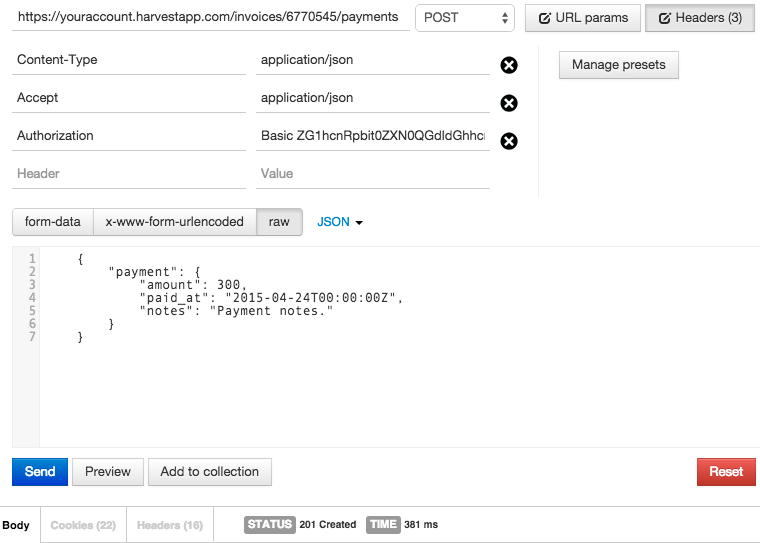Invoice Messages & Payments
Invoice messages
Show invoice messages
GET https://YOURACCOUNT.harvestapp.com/invoices/{INVOICEID}/messages
To show a particular invoice message, use the following request:
GET https://YOURACCOUNT.harvestapp.com/invoices/{INVOICEID}/message/{MESSAGEID}
HTTP Response: 200 OK
<?xml version="1.0" encoding="UTF-8"?>
<invoice-message type="array">
<invoice-message>
<id type="integer">12465017</id>
<invoice-id type="integer">6770075</invoice-id>
<send-me-a-copy type="boolean">false</send-me-a-copy>
<body>
---------------------------------------------
Invoice Summary
---------------------------------------------
Invoice ID: 112360
Issue date: 04/22/2015
Client: Your Account
P.O. Number:
Amount: $100.00
Due: 05/02/2015 (NET 10)
The detailed invoice is attached as a PDF.
Thank you!
---------------------------------------------
</body>
<created-at type="dateTime">2015-04-29T14:28:24Z</created-at>
<sent-by>Harvest User</sent-by>
<sent-by-email>[email protected]</sent-by-email>
<thank-you type="boolean">false</thank-you>
<subject>Invoice #112360 from Your Harvest Account</subject>
<include-pay-pal-link type="boolean">false</include-pay-pal-link>
<updated-at type="dateTime">2015-04-29T14:28:24Z</updated-at>
<sent-from-email>[email protected]</sent-from-email>
<sent-from>Harvest User</sent-from>
<send-reminder-on type="date" nil="true"/>
<full-recipient-list>"Client Person" <[email protected]></full-recipient-list>
</invoice-message>
</invoice-message>[
{
"message": {
"id": 12465017,
"invoice_id": 6770075,
"send_me_a_copy": false,
"body": "\r\n\r\n\r\n---------------------------------------------\r\nInvoice Summary\r\n---------------------------------------------\r\nInvoice ID: 112360\r\nIssue date: 04/22/2015\r\nClient: Your Account\r\nP.O. Number: \r\nAmount: $100.00\r\nDue: 05/02/2015 (NET 10)\r\n\r\nThe detailed invoice is attached as a PDF.\r\n\r\nThank you!\r\n---------------------------------------------\r\n",
"created_at": "2015-04-29T14:28:24Z",
"sent_by": "Harvest User",
"sent_by_email": "[email protected]",
"thank_you": false,
"subject": "Invoice #112360 from Your Harvest Account",
"include_pay_pal_link": false,
"updated_at": "2015-04-29T14:28:24Z",
"sent_from_email": "[email protected]",
"sent_from": "Harvest User",
"send_reminder_on": null,
"full_recipient_list": "\"Client Person\" <[email protected]>"
}
}
]Send an invoice
POST https://YOURACCOUNT.harvestapp.com/invoices/{INVOICEID}/messages
HTTP Response: 201 Created
Make sure to set attach-pdf to true if you’d like to include a PDF copy of your invoice, and use include-pay-pal-link to include a link to the client dashboard, so the client can pay the invoice online with the payment gateway you’ve previously set up.
<message>
<body>Message body</body>
<recipients>[email protected], [email protected]</recipients>
<attach-pdf type="boolean">true</attach-pdf>
<send-me-a-copy type="boolean">true</send-me-a-copy>
<include-pay-pal-link type="boolean">true</include-pay-pal-link>
</message>{
"message": {
"body": "Message body",
"recipients": "[email protected]",
"attach_pdf": true,
"send_me_a_copy": true,
"include_pay_pal_link": true
}
}Other message functions
Delete existing message
DELETE https://YOURACCOUNT.harvestapp.com/invoices/{INVOICEID}/messages/{MESSAGEID}
HTTP Response: 200 OK
Mark an invoice as sent
POST https://YOURACCOUNT.harvestapp.com/invoices/{INVOICEID}/messages/mark_as_sent
HTTP Response: 200 OK
Change a sent invoice to draft
POST https://YOURACCOUNT.harvestapp.com/invoices/{INVOICEID}/messages/mark_as_draft
HTTP Response: 200 OK
In the following API calls, you can also include an optional message using the body field.
Write an invoice off
POST https://YOURACCOUNT.harvestapp.com/invoices/{INVOICEID}/messages/mark_as_closed
HTTP Response: 200 OK
Re-open an invoice
POST https://YOURACCOUNT.harvestapp.com/invoices/{INVOICEID}/messages/re_open
HTTP Response: 200 OK
Invoice categories
Here you can change the categories appearing before each line item on your invoice. By default Harvest provides two non-removable categories, for the hours and for the expenses you bill. You can create many more categories and change the name of the default ones.
Show all categories
GET https://YOURACCOUNT.harvestapp.com/invoice_item_categories
HTTP Response: 200 OK
<?xml version="1.0" encoding="UTF-8"?>
<invoice-item-categories type="array">
<invoice-item-category>
<id type="integer">1</id>
<name>Service</name>
<created-at type="dateTime">2016-06-07T10:43:08Z</created-at>
<updated-at type="dateTime">2016-06-07T10:43:08Z</updated-at>
<use-as-service type="boolean">true</use-as-service>
<use-as-expense type="boolean">false</use-as-expense>
</invoice-item-category>
<invoice-item-category>
<id type="integer">2</id>
<name>Product</name>
<created-at type="dateTime">2016-06-07T10:43:08Z</created-at>
<updated-at type="dateTime">2016-06-07T10:43:08Z</updated-at>
<use-as-service type="boolean">false</use-as-service>
<use-as-expense type="boolean">true</use-as-expense>
</invoice-item-category>
</invoice-item-categories>[
{
"invoice_category": {
"id": 1,
"name": "Service",
"created_at": "2016-06-07T10:43:08Z",
"updated_at": "2016-06-07T10:43:08Z",
"use_as_service": true,
"use_as_expense": false
}
},
{
"invoice_category": {
"id": 2,
"name": "Product",
"created_at": "2016-06-07T10:43:08Z",
"updated_at": "2016-06-07T10:43:08Z",
"use_as_service": false,
"use_as_expense": true
}
}
]Create new category
POST https://YOURACCOUNT.harvestapp.com/invoice_item_categories
HTTP Response: 201 Created
<invoice-item-category>
<name>Entertainment</name>
</invoice-item-category>{
"invoice_item_category": {
"name": "Entertainment"
}
}Update existing category
PUT https://YOURACCOUNT.harvestapp.com/invoice_item_categories/{CATEGORYID}
HTTP Response: 200 OK
<invoice-item-category>
<name>Entertainment</name>
</invoice-item-category>{
"invoice_item_category": {
"name": "Entertainment"
}
}Delete a category
DELETE https://YOURACCOUNT.harvestapp.com/invoice_item_categories/{CATEGORYID}
HTTP Response: 200 OK
This request will only work with non-default categories, which can only be edited. If this request is used on a default category, we’ll return HTTP Response: 400 Bad Request
Show payments for an invoice
GET https://YOURACCOUNT.harvestapp.com/invoices/{INVOICEID}/payments
This call will return any payments that have been applied to this particular invoice.
To return a single, specific payment, use:
GET https://YOURACCOUNT.harvestapp.com/invoices/{INVOICEID}/payments/{PAYMENTID}
Depending on how the payment was made, the fields pay-pay-transaction-id, authorization, and payment-gateway-id will reflect information specific to the method used.
HTTP Response: 200 OK
<?xml version="1.0" encoding="UTF-8"?>
<payments type="array">
<payment>
<id type="integer">5096287</id>
<invoice-id type="integer">6770545</invoice-id>
<amount type="decimal">300.0</amount>
<paid-at type="dateTime">2015-04-24T00:00:00Z</paid-at>
<created-at type="dateTime">2015-04-24T14:42:34Z</created-at>
<notes>Payment notes.</notes>
<recorded-by>Jane Example</recorded-by>
<recorded-by-email>[email protected]</recorded-by-email>
<pay-pal-transaction-id nil="true"/>
<authorization nil="true"/>
<payment-gateway-id type="integer" nil="true"/>
<updated-at type="dateTime">2015-04-24T14:42:34Z</updated-at>
</payment>
</payments>[
{
"payment": {
"id": 5096287,
"invoice_id": 6770545,
"amount": 300,
"paid_at": "2015-04-24T00:00:00Z",
"created_at": "2015-04-24T14:42:34Z",
"notes": "Payment notes.",
"recorded_by": "Jane Example",
"recorded_by_email": "[email protected]",
"pay_pal_transaction_id": null,
"authorization": null,
"payment_gateway_id": null,
"updated_at": "2015-04-24T14:42:34Z"
}
}
]Create a new payment
POST https://YOURACCOUNT.harvestapp.com/invoices/{INVOICEID}/payments
The fields paid-at and amount are required, and optionally notes can be included.
Payment related invoice attributes like due-amount will be updated. Invoice status will be set to paid if no amount is left due.
HTTP Response: 201 Created
<payment>
<paid-at type="datetime">2008-02-14T00:00:00Z</paid-at>
<amount type="decimal">300.0</amount>
<notes>Some optional notes go here.</notes>
</payment> {
"payment": {
"amount": 300,
"paid_at": "2015-04-24T00:00:00Z",
"notes": "Payment notes."
}
}Delete existing payment
DELETE https://YOURACCOUNT.harvestapp.com/invoices/{INVOICEID}/payments{PAYMENTID}
After a successful request, we’ll return HTTP Response: 200 OK
Payment related invoice attributes like due-amount will be updated. Invoice status will be set to paid if no amount is left due.