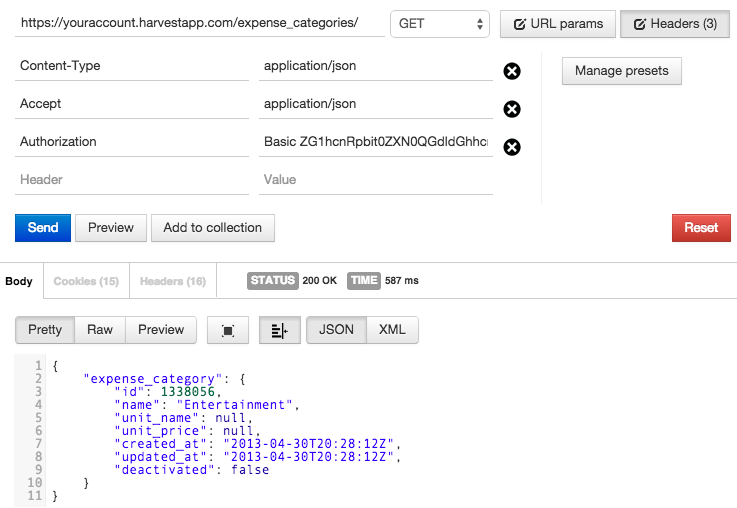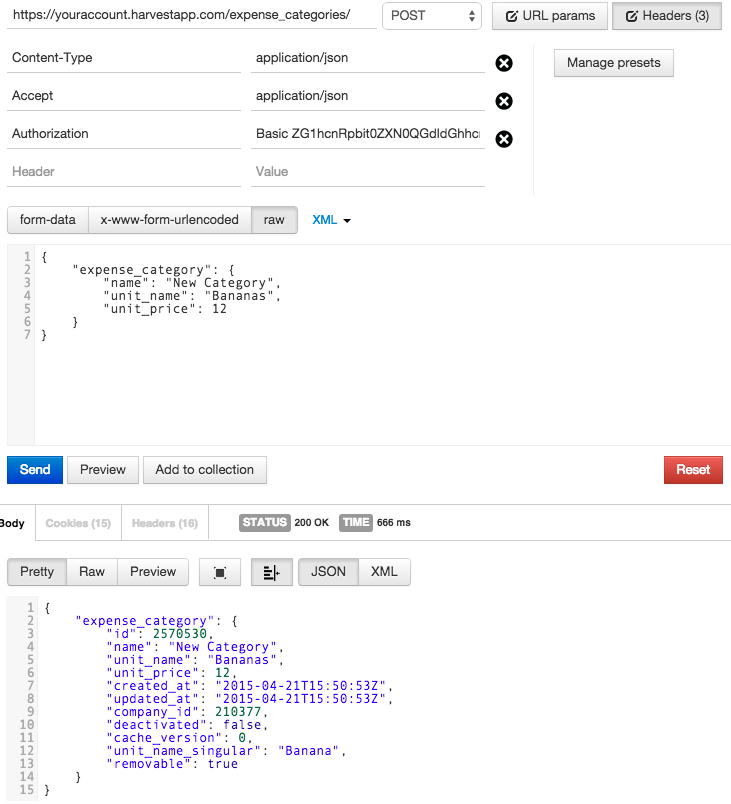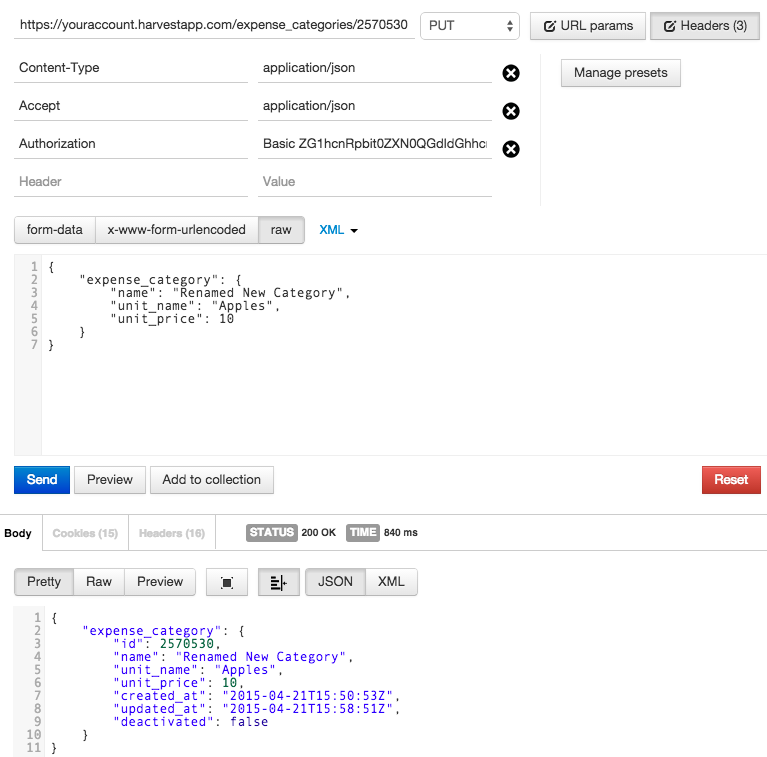Expense Categories
Show all categories
GET https://YOURACCOUNT.harvestapp.com/expense_categories
To show a single expense category, update your request as follows:
GET https://YOURACCOUNT.harvestapp.com/expense_categories/{EXPENSECATEGORYID}
HTTP Response: 200 OK
Examples
<?xml version="1.0" encoding="UTF-8"?>
<expense-categories type="array">
<expense-category>
<id type="integer">1338056</id>
<name>Entertainment</name>
<unit-name nil="true"/>
<unit-price type="decimal" nil="true"/>
<created-at type="dateTime">2015-04-17T20:28:12Z</created-at>
<updated-at type="dateTime">2015-04-17T20:28:12Z</updated-at>
<deactivated type="boolean">false</deactivated>
</expense-category>
</expense-categories>[
{
"expense_category": {
"id": 1338056,
"name": "Entertainment",
"unit_name": null,
"unit_price": null,
"created_at": "2015-04-17T20:28:12Z",
"updated_at": "2015-04-17T20:28:12Z",
"deactivated": false
}
}
]Create new expense category
POST https://YOURACCOUNT.harvestapp.com/expense_categories
After a successful request, we’ll return
LOCATION: /expense_categories/{NEWEXPENSECATEGORYID}, as well asHTTP Response: 201 Created
Note: unit-name and unit-price are only required for expense categories based on unit values.
Examples
<expense-category>
<name>New Category</name>
<unit-name>Bananas</unit-name>
<unit-price type="decimal">12</unit-price>
</expense-category>{
"expense_category": {
"name": "New Category",
"unit_name": "Bananas",
"unit_price": 12
}
}Update expense category
PUT https://YOURACCOUNT.harvestapp.com/expense_categories/{EXPENSECATEGORYID}
After a successful request, we’ll return LOCATION: /expense_categories/{NEWEXPENSECATEGORYID}, as well as HTTP Response: 200 OK.
Examples
<expense-category>
<name>Renamed New Category</name>
<unit-name>Apples</unit-name>
<unit-price type="decimal">10</unit-price>
</expense-category>{
"expense_category": {
"name": "Renamed New Category",
"unit_name": "Apples",
"unit_price": 10
}
}Delete expense category
DELETE https://YOURACCOUNT.harvestapp.com/expense_categories/{EXPENSECATEGORYID}
If the category has no expenses tracked to it, HTTP Response: 200 OK will be returned. Otherwise, HTTP Response: 400 Bad Request will be returned if the category is unable to be deleted.